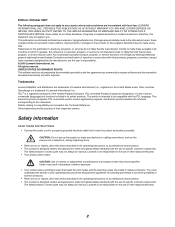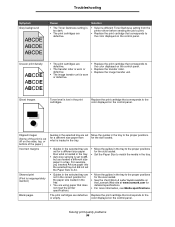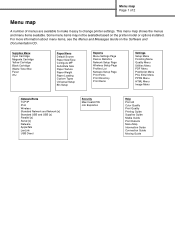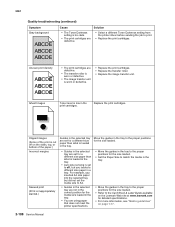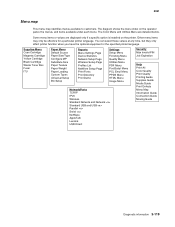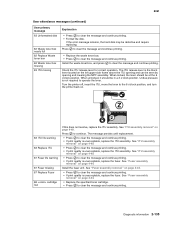Lexmark C782 Support Question
Find answers below for this question about Lexmark C782.Need a Lexmark C782 manual? We have 11 online manuals for this item!
Question posted by museumDoubl on September 17th, 2013
How To Replace Waste Toner Box Lexmark C782
The person who posted this question about this Lexmark product did not include a detailed explanation. Please use the "Request More Information" button to the right if more details would help you to answer this question.
Current Answers
Related Lexmark C782 Manual Pages
Similar Questions
Problems With Changing The Waste Toner Box For A Lexmark C782
I have changed the box and it is giving me an error of 82.31 and saying missing waste box???? Help!!...
I have changed the box and it is giving me an error of 82.31 and saying missing waste box???? Help!!...
(Posted by CheriLHoene 9 years ago)
How To Replace Waste Toner Box
How do i replace the waster toner box?
How do i replace the waster toner box?
(Posted by ejspringer 12 years ago)
Replace Waste Toner Box
How do I locate and replace the waste toner box for the lexmark c540n?
How do I locate and replace the waste toner box for the lexmark c540n?
(Posted by jessiedegooyer 12 years ago)
Waste Toner Box
I received the following error: 82 Waste Toner Box needs to be replaced. Where is it located on the ...
I received the following error: 82 Waste Toner Box needs to be replaced. Where is it located on the ...
(Posted by candicegehring 12 years ago)