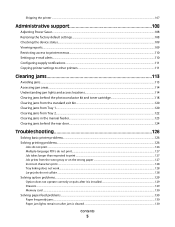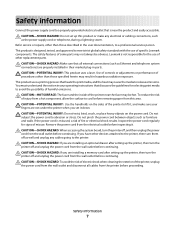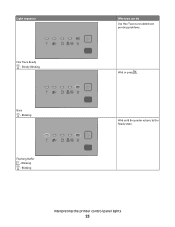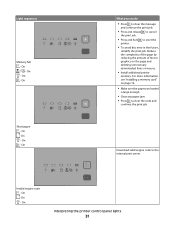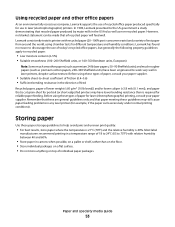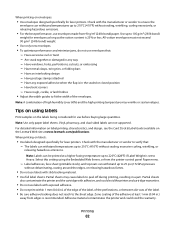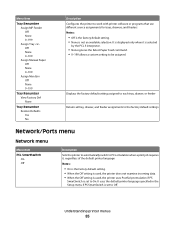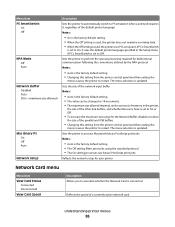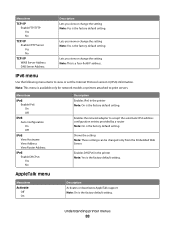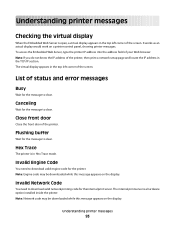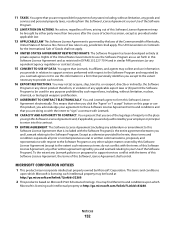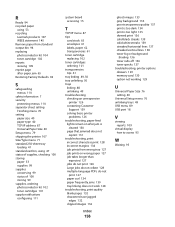Lexmark 260dn Support Question
Find answers below for this question about Lexmark 260dn - E B/W Laser Printer.Need a Lexmark 260dn manual? We have 3 online manuals for this item!
Question posted by chrisbudlyn on March 18th, 2013
Prints From Microsoft Works But Nothing From Internet
Current Answers
Answer #1: Posted by tintinb on April 12th, 2013 10:15 AM
If you have more questions, please don't hesitate to ask here at HelpOwl. Experts here are always willing to answer your questions to the best of our knowledge and expertise.
Regards,
Tintin
Related Lexmark 260dn Manual Pages
Similar Questions
The printer will reprint its print history out of now where, this can be up to 300 pages.
My printer makes a clicking sound when trying to print. Can to tell me whats wrong it?
busy light flashes on a lexmark 260dn...won't print....reinstalled drivers, unplugged from computer,...