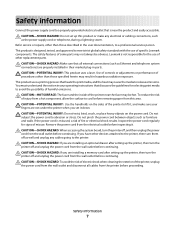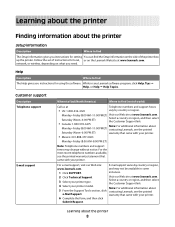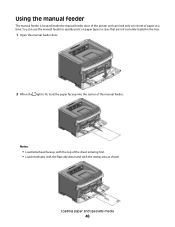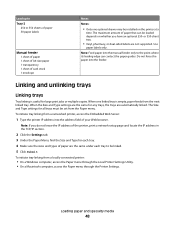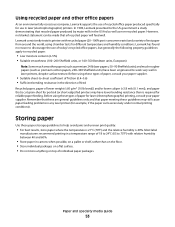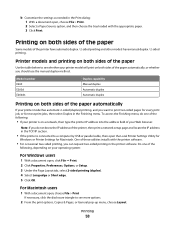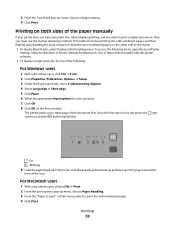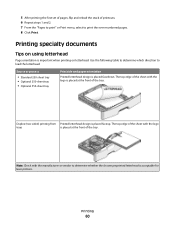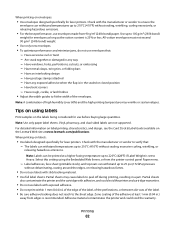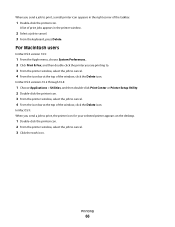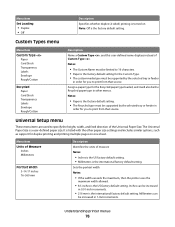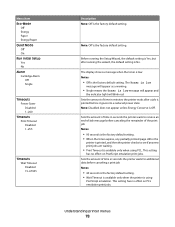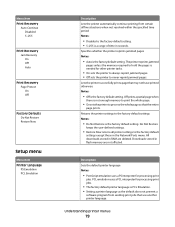Lexmark 260dn Support Question
Find answers below for this question about Lexmark 260dn - E B/W Laser Printer.Need a Lexmark 260dn manual? We have 3 online manuals for this item!
Question posted by 2007billreview on December 12th, 2011
How Do I Get It To Do Double Sided Printing
Current Answers
Answer #1: Posted by LexmarkListens on December 14th, 2011 8:49 AM
If you need further assistance please feel free to send us an email on the address below and put the URL as the subject or you may contact Lexmark Technical Support.
Lexmark Listens
Phone:
USA: 1-800-539-6275
Canada: (877) 856-5540
UK: 0800 121 4726
South Africa: 0800 981 435
Related Lexmark 260dn Manual Pages
Similar Questions
My printer makes a clicking sound when trying to print. Can to tell me whats wrong it?
I am trying to print in word with the C544 printer and do not see the option for double sided printi...