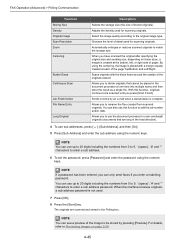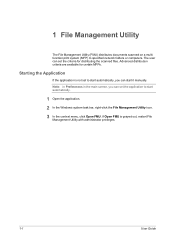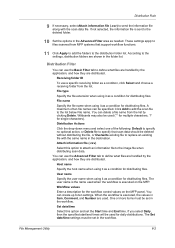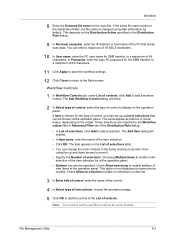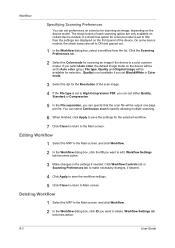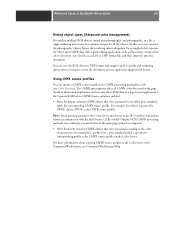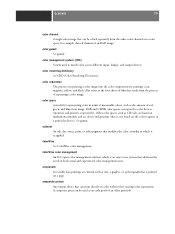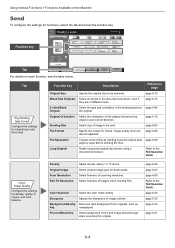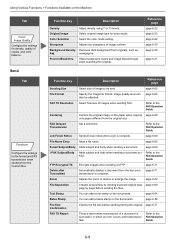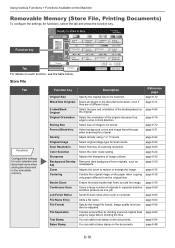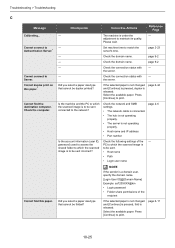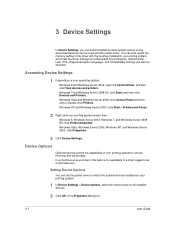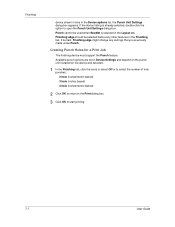Kyocera TASKalfa 4551ci Support Question
Find answers below for this question about Kyocera TASKalfa 4551ci.Need a Kyocera TASKalfa 4551ci manual? We have 28 online manuals for this item!
Question posted by lauriejohnson on July 17th, 2014
File Seperation Whilst Scanning
Hello, I can't work out if there is the option to seperate a bulk of scanning into individual files which are then sent within one email, can this model do this and if so how? Thank you
Current Answers
Answer #1: Posted by TechSupport101 on July 17th, 2014 6:16 AM
Hi. See page 16 of File Management Utility Separation here
http://www.helpowl.com/manuals/Kyocera/TASKalfa4551ci/202383
Related Kyocera TASKalfa 4551ci Manual Pages
Similar Questions
Login Name And Password I Want To Know For Version 4551ci
(Posted by taha9955 1 year ago)
Spanner Light On On Taskalfa 4551ci
how do i resolve call for service message with spanner light on?
how do i resolve call for service message with spanner light on?
(Posted by stevemiti 8 years ago)
On A Kyocera Taskalfa 300ci How Do I Change Default File Name For Scans?
(Posted by dymickey 9 years ago)
How Do I Scan/copy Documents And Email To Someone?
(Posted by barb73550 10 years ago)
File Extensions
I have a user who scans in documents to email as .pdf but when the person she emails to received the...
I have a user who scans in documents to email as .pdf but when the person she emails to received the...
(Posted by pwalraven 12 years ago)