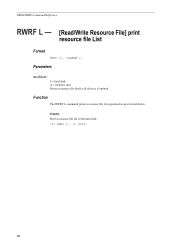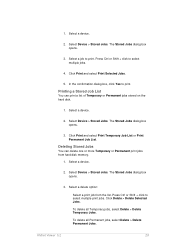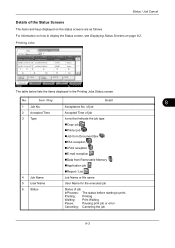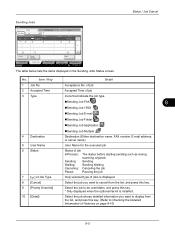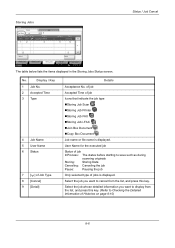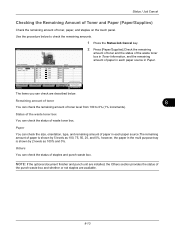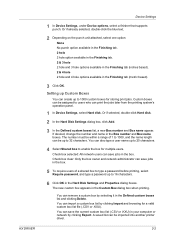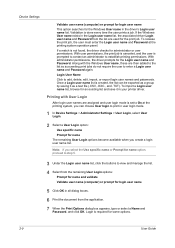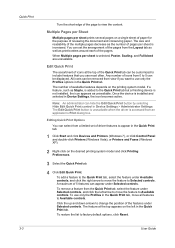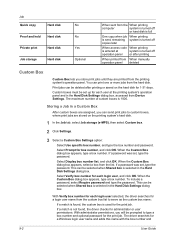Kyocera TASKalfa 3500i Support Question
Find answers below for this question about Kyocera TASKalfa 3500i.Need a Kyocera TASKalfa 3500i manual? We have 15 online manuals for this item!
Question posted by sherryrobinson on August 17th, 2014
How Do You Print From A San Disk Wireless Flash Drive?
The person who posted this question about this Kyocera product did not include a detailed explanation. Please use the "Request More Information" button to the right if more details would help you to answer this question.
Current Answers
Related Kyocera TASKalfa 3500i Manual Pages
Similar Questions
Can Kyocera Taskalfa 3500i Print In Colors?
(Posted by Anonymous-174070 1 year ago)
Printing From Flash Drive
will not print scanned document from flash drive. the flash drive works in a computer, but not from ...
will not print scanned document from flash drive. the flash drive works in a computer, but not from ...
(Posted by weissb 9 years ago)
Taskalfa 2550: Scan To Flash Drive
could anyone tell me how to scan to a flash drive?
could anyone tell me how to scan to a flash drive?
(Posted by avrili 10 years ago)
How To Scan To Flash Drive On A Taskalfa 3500i
(Posted by angelothel 10 years ago)
How To Print Ledger Size Onto Ledger Paper On A Taskalfa 250ci
I am trying to print from ledger-size paper onto ledger-size card stock (11x17) from the MP tray. It...
I am trying to print from ledger-size paper onto ledger-size card stock (11x17) from the MP tray. It...
(Posted by cwilson4902 10 years ago)