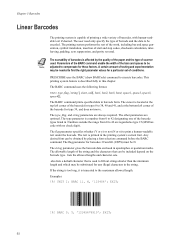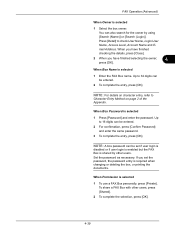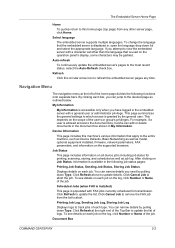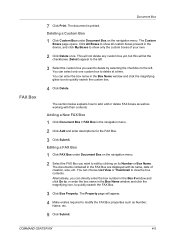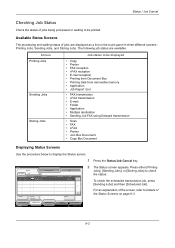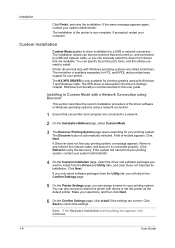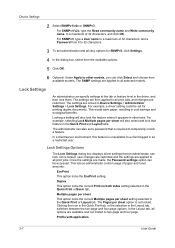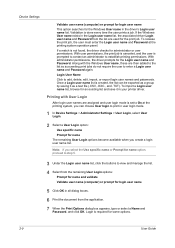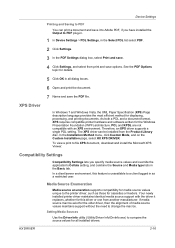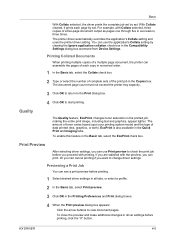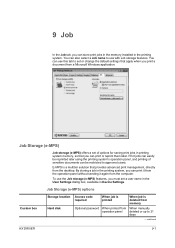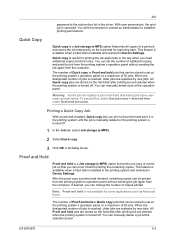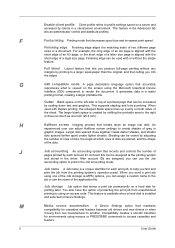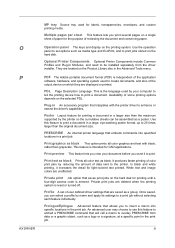Kyocera TASKalfa 3500i Support Question
Find answers below for this question about Kyocera TASKalfa 3500i.Need a Kyocera TASKalfa 3500i manual? We have 15 online manuals for this item!
Question posted by weissb on September 11th, 2014
Printing From Flash Drive
will not print scanned document from flash drive. the flash drive works in a computer, but not from the Kyocera. any suggestions?
Current Answers
Related Kyocera TASKalfa 3500i Manual Pages
Similar Questions
Kyocera Taskalfa 3050ci How To Scan Document To External Drive
(Posted by rbMyCa 9 years ago)
How Do You Print From A San Disk Wireless Flash Drive?
(Posted by sherryrobinson 9 years ago)
How To Scan Document To Usb Using Taskalfa 3500i
(Posted by kccro 10 years ago)
How To Scan To Flash Drive On A Taskalfa 3500i
(Posted by angelothel 10 years ago)
How To Scan Documents To Usb Drive For Taskalfa 420i
(Posted by rigargo 10 years ago)