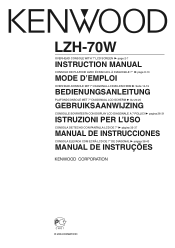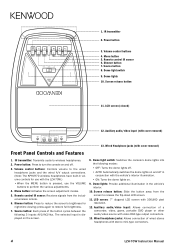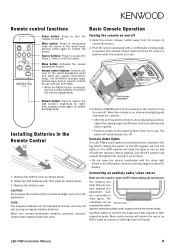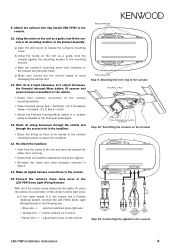Kenwood LZH-70W Support Question
Find answers below for this question about Kenwood LZH-70W - LCD Monitor - External.Need a Kenwood LZH-70W manual? We have 2 online manuals for this item!
Question posted by w883630 on July 23rd, 2013
Wireing Harness
I have a Kenwood LZH-70W and i want to purchase new wires for it.Is this possible?
Current Answers
Related Kenwood LZH-70W Manual Pages
Similar Questions
I Need A Wiring Harness Pinouts For Kenwood Ddx 8017
(Posted by 7karnliberated 2 years ago)
Do I Need Both Wiring Harnesses?
do I need both the 16 pin and 8-pin wiring harness for the stereo to power on?
do I need both the 16 pin and 8-pin wiring harness for the stereo to power on?
(Posted by cwags1982 4 years ago)
Wire Harness - Navigation Module
hello. i just purchased a car that has this kenwood unit in it but the previous owner, before tradin...
hello. i just purchased a car that has this kenwood unit in it but the previous owner, before tradin...
(Posted by rericson28 11 years ago)
How Much Does A Kenwood Ddx 512 Dvd Player With Lcd Monitor Cost
(Posted by Anonymous-18622 13 years ago)