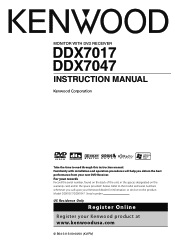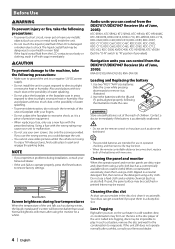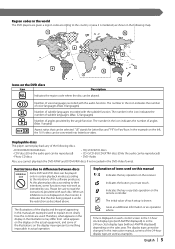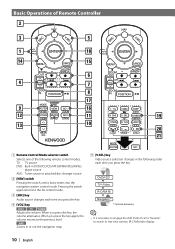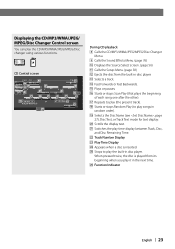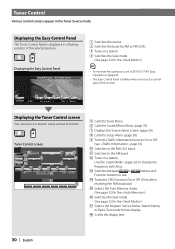Kenwood DDX7017 Support Question
Find answers below for this question about Kenwood DDX7017 - DVD Player / LCD Monitor.Need a Kenwood DDX7017 manual? We have 1 online manual for this item!
Question posted by Bighomegrown on November 15th, 2016
Wire Harness Layout
how does the colar layout look like
Current Answers
Answer #1: Posted by techyagent on January 24th, 2017 10:49 AM
The wiring diagram & color code are in the installation manual which is available from Kenwood on the DNX6160 product site: http://www.kenwoodusa.com/DNX6160 . Click on the Manuals tab. The direct link to the manual is http://manual.kenwood.com/files/52d633463466d.pdf . See pages 4-5. Page 4 has the wiring for power, ground and other connections to the car's wiring/sensors. Page 5 has the speaker wire diagram. Page 6 has the diagram for connecting other devices to the GPS navigation system.
Thanks
Techygirl
Related Kenwood DDX7017 Manual Pages
Similar Questions
Do I Need Both Wiring Harnesses?
do I need both the 16 pin and 8-pin wiring harness for the stereo to power on?
do I need both the 16 pin and 8-pin wiring harness for the stereo to power on?
(Posted by cwags1982 4 years ago)
Need Wire Diagrams For Dvd Player Kvt 617
my wires got cut on my Kenwood kvt 617 cd/DVD player and now my player will not function correctly.i...
my wires got cut on my Kenwood kvt 617 cd/DVD player and now my player will not function correctly.i...
(Posted by Paul6923 7 years ago)
What Is The Wire Code For A Kenwood Ddx7017 Dvd/cd Player
(Posted by gatha 9 years ago)
What Harness/s Do I Need To Install An Kenwoodddx419 In An 06 300?
(Posted by vitter 11 years ago)