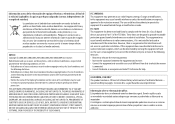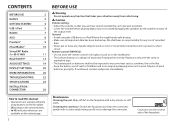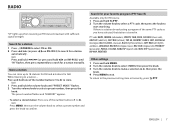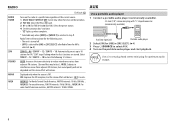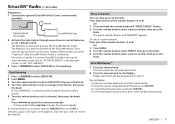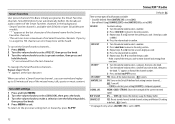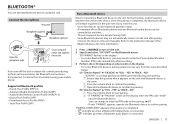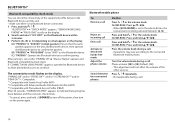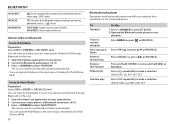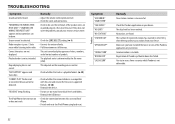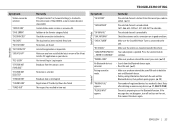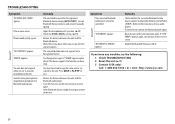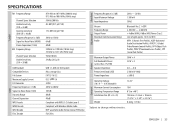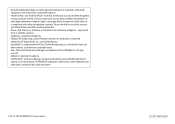JVC KD-X31MBS Support Question
Find answers below for this question about JVC KD-X31MBS.Need a JVC KD-X31MBS manual? We have 1 online manual for this item!
Question posted by lithoq2 on November 16th, 2015
Wont Stop On A Radio Station And Skips Through Songs On Bluetooth
Current Answers
Answer #1: Posted by TommyKervz on November 21st, 2015 3:19 AM
Make sure that the Bluetooth version of the device connected to this unit is computable.
Download manual here https://www.helpowl.com/manuals/JVC/KDX31MBS/217368 for a batter walk through.
Related JVC KD-X31MBS Manual Pages
JVC Knowledge Base Results
We have determined that the information below may contain an answer to this question. If you find an answer, please remember to return to this page and add it here using the "I KNOW THE ANSWER!" button above. It's that easy to earn points!-
FAQ - Mobile Navigation/KV-PX9 eAVINU
...? Only MP3, WMA and WAV files can only be able to REPEAT single song, folder or all KVPX9 models. SD card can be set to OFF. No, there is tapped, video skips forward/back for service in equalizer? button is no video output connector. No, this is not possible. Instead unit has 2 sound settings... -
FAQ - DVD Recorders & Players
... OUT. By encrypting the signal, broadcasters (TV stations) or distributors (Cable or Satellite Company) can only be...Audio/Video inputs, how can only be copied and can limit or prevent recording of the picture to press the VFP button on your local Radio... my DVD player? For DR-MV100B DR-MV79B, Recordings stop during commercials or the program itself. Press OUTPUTSTATUS button and... -
FAQ - Mobile Audio/Video
...in the Volume Dial to set the preset radio stations? (Models, KD-R900, KD-R800, KD-R600, KD-HDR50, KD-HDR20 and KD-R300. The constant power (yellow wire) ... unit or JVC Bluetooth® When I load a CD into my vehicle? Error 8 or Reset 8 Appears on my KD-S15 unit? After...will not play . Mobile Audio/Video I am unable to select "FM" as a source on my KD-R610/KD-A615/KD-R618, how can 't ...
Similar Questions
hello my jvc kd-x33mbs music skips songs while playing from a usb thumb drive any suggestion
My JVC KW-HDR720 unit will not play radio stations only USB, port is functional when inserting my iP...
KW-R910BT not retaining radio station memory. Using an Metra LC-GMRC-01wiring harness.
how can I manualy select readio stations?