Huawei Ascend P1 Support Question
Find answers below for this question about Huawei Ascend P1.Need a Huawei Ascend P1 manual? We have 1 online manual for this item!
Question posted by afsheensajjad on December 16th, 2013
My Cell Is Not Charging The Red Light Keeps Blinking
my huawei cell is not charging at all....the red light on my right keeps on blikung...how to fix it
Current Answers
There are currently no answers that have been posted for this question.
Be the first to post an answer! Remember that you can earn up to 1,100 points for every answer you submit. The better the quality of your answer, the better chance it has to be accepted.
Be the first to post an answer! Remember that you can earn up to 1,100 points for every answer you submit. The better the quality of your answer, the better chance it has to be accepted.
Related Huawei Ascend P1 Manual Pages
User Manual - Page 2
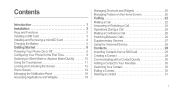
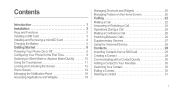
Contents
Introduction 1 Installation 2 Keys and Functions 2 Installing a SIM Card 3 Installing and Removing a microSD Card 4 Charging the Battery 5 Getting Started 8 Powering Your Phone On or Off 8 Configuring Your Phone for the First Time 8 Switching to Silent Mode or Airplane Mode Quickly 10 Using the Touchscreen 11 Locking and Unlocking the Screen 12 Home Screen ...
User Manual - Page 3


...Contacts 33 Text Input 34
Using the Onscreen Keyboard 34 Switching Between Text Input Methods 34 Huawei Input Method 35 Using the Android Keyboard 36 Editing Text 37 Using the Landscape Keyboard ...Message Ringtone 40
Using Talk 41 Data Connection 43
Turning On Mobile Data Services 43 Using Wi-Fi 43 Sharing Your Phone's Data Connection 45 Controlling Data Usage 47 Bluetooth 49 DLNA ...
User Manual - Page 6


...appearance and display features will depend on the specific phone purchased. Symbols and Definitions
The following symbols are ... in your phone. Help you for recently updated hotline and email address in this document before using your country or region.
Please visit www.huaweidevice.com/worldwide/support/hotline for choosing the HUAWEI Ascend P1 (HUAWEI U9200) smartphone...
User Manual - Page 10


... green: The phone is charging and the battery level is
high or full.
• Steady yellow: The phone is charging and the battery level is higher than 10%.
• Steady red: The phone is charging and the battery level is low.
• Blinking red: The battery level is low and the phone needs to be charged.
5 Charging the Battery
Your mobile phone has an...
User Manual - Page 11


... becomes noticeably shorter after you do not need to be able to power on , the charging icon is displayed in Mobile networks.
6 To replace the battery, contact Huawei or an authorized service provider.
• Using data services increases the phone's power consumption and will reduce battery life.
• The time required to use the...
User Manual - Page 15
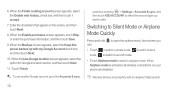
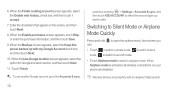
... mode is activated, all wireless connections on the screen, and then touch Next.
8. Enter the characters that appear on your phone are disabled. 6. To use another Google account, go to the Accounts & sync
screen by touching > Settings > Accounts &...you want to airplane mode. When the Backup screen appears, select the Keep this phone backed up with an airplane's flight system.
10
User Manual - Page 27
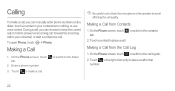
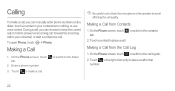
... Log
1.
Touch to that number.
22 Touch to the right of an entry to place a call to make a call, you can manually enter phone numbers on hold to answer an incoming call, forward the ...
1. On the Phone screen, touch tab.
2. Touch a contact to the call log tab.
2. On the Phone screen, touch to switch to place a call.
During a call, you can choose to keep the current call ...
User Manual - Page 31


...between more than two people at a time.
Touch to the first participant, keep the connection open the notification panel and touch Current call. The first participant ...switching function. Making a Conference Call
Conference calls allow conversations between the two calls.
26 Enter the phone number of the first participant. Switching Between Calls
To use other functions. If you receive an ...
User Manual - Page 48
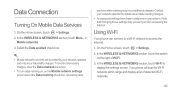
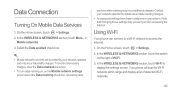
... the WIRELESS & NETWORKS section, touch the switch on the right of detected Wi-Fi networks.
43 Select the Data enabled check box.
• Mobile networks services are provided by your phone. On the Home screen, touch > Settings.
2. Your phone will scan for details about data roaming charges. • Access point settings have been configured on...
User Manual - Page 49
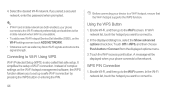
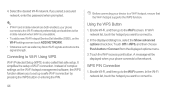
...
1. In the displayed dialog box, select the Show advanced options check box. Before connecting your phone connects to the Wi-Fi network preferentially and switches to Wi-Fi Using WPS
Wi-Fi Protected ... allows you select a secured network, enter the password when prompted.
• If Wi-Fi and mobile network are both enabled, your device to .
2.
In Wi-Fi network list, touch the hotspot you...
User Manual - Page 51
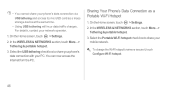
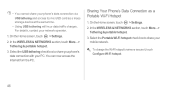
... with your
mobile network. In the WIRELESS & NETWORKS section, touch More... > Tethering & portable hotspot.
3.
In the WIRELESS & NETWORKS section, touch More... >
Tethering & portable hotspot. 3.
For details, contact your network operator.
1. Sharing Your Phone's Data Connection as a mass storage device at the same time.
• Using USB tethering will incur data traffic charges. To...
User Manual - Page 53
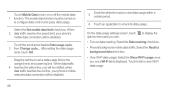
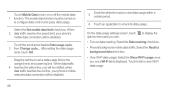
... settings screen, touch to check its data usage. Touch the scroll arrow beside Data usage cycle, 3 then Change cycle....
when data traffic reaches the red line, your phone's
mobile data connection will be disabled. Touch to tab to set a data usage limit or the orange line to view Wi-Fi data usage. After...
User Manual - Page 59
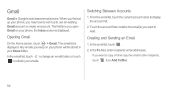
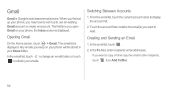
...
1.
When you first set up to use an existing Gmail account or create an account. Any emails you may have to set it up your phone, you keep on your emails. Switching Between Accounts
1. In the email list, touch . 2. Opening Gmail
On the Home screen, touch > Gmail. In the To field, enter...
User Manual - Page 64
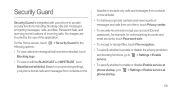
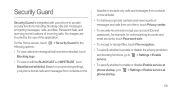
No charges are incurred by the use of incoming calls. and querying home locations of this application.... Enable
• To specify whether to enable or disable Enable service at
phone startup, go to provide security functions including: blocking calls and messages;
Based on your blocking settings, your phone blocks calls and messages from contacts on the
blacklist or accepts only calls ...
User Manual - Page 79
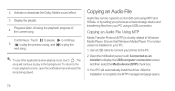
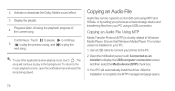
...will automatically install the driver. Ensure that Windows Media Player 10 or a later version is installed on your phone to display the USB computer connection screen, and then select the Media device (MTP) check box.
3..... Control keys.
2 Activate or deactivate the Dolby Mobile sound effect.
3 Display the playlist.
4
Progress slider, showing the playback progress of the current song.
User Manual - Page 101
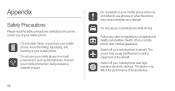
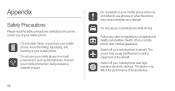
Switch off your mobile phone near medical apparatus. Switch off your mobile phone. Prevent your mobile phone from being soaked or washed in liquid.
96
Do not switch on your mobile phone. The phone may affect the performance of the aircraft. Do not crash, throw, or puncture your mobile phone when it is prohibited to use phones or when the phone may cause interference...
User Manual - Page 102
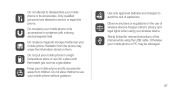
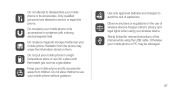
... children. Do not put your mobile phone. Keep your mobile phone and its accessories. Observe any laws or regulations on them. Do not place magnetic storage media near your mobile phone in a hightemperature place or use it in containers with flammable gas such as a gas station. Respect others' privacy and legal rights when using the USB cable. Strictly...
User Manual - Page 110
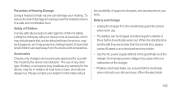
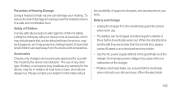
... the electrical plug and the device when not in use.
• The battery can be charged and discharged hundreds of times before it may present a choking hazard. Accessories
Choose only chargers and..., which may include parts that small children are shorter than the normal time, please contact Huawei or an authorized service provider.
• Use the AC power supply defined in the specifications...
User Manual - Page 113
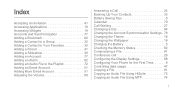
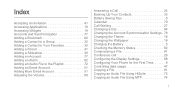
... 84 Changing the Account Synchronization Settings . 78 Changing the Theme 18 Changing the Wallpaper 18 Charging the Battery 5 Checking the Memory Status 82 Compressing a File 81 Conference call 26 Configuring the Display Settings 88 Configuring Your Phone for the First Time 8 Controlling data usage 47 Copying a File 81 Copying an Audio File...
User Manual - Page 116
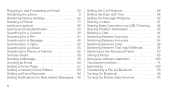
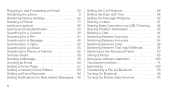
Replying to and Forwarding an Email 52 Restarting the phone 8 Restoring Factory Settings 92 Rotating a Picture 71 safety precautions 96 Saving an Email Attachment 53 Searching for a Contact 30 Searching for a File ...65 third-party software statement 100 Touchscreen Actions 11 trademarks 100 Transferring a File via Bluetooth 50 Turning On Bluetooth 49 Turning On Mobile Data Services 43
Similar Questions
How Do I Replace Lost Message Icon On My Mobile Phone G630
Message icon on my huawei g630 mobile phone lost yesterday 01-01-2015. I dont know what I preseed th...
Message icon on my huawei g630 mobile phone lost yesterday 01-01-2015. I dont know what I preseed th...
(Posted by tinukeowo 9 years ago)
Why Is My Huawei Cricket Phone Flashin Alwais A Green Light Is Not A Text
(Posted by Anonymous-127294 10 years ago)
My Phone Keeps Freezing On Windows 8 How I Resolve This
how do i reso;lve the issue of freezing
how do i reso;lve the issue of freezing
(Posted by Anonymous-126523 10 years ago)
I Want To Know Why My Huawei G6620 Mobile Phone Cannot Go On The Interent
(Posted by zendpuckv 10 years ago)

