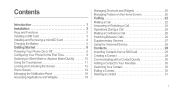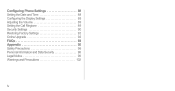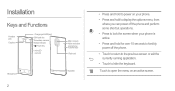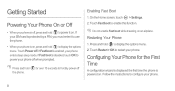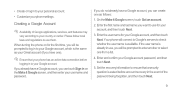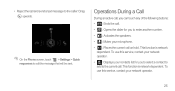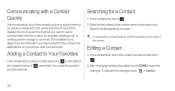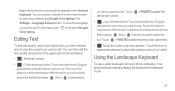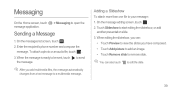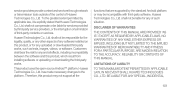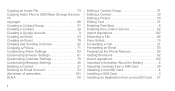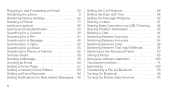Huawei Ascend P1 Support Question
Find answers below for this question about Huawei Ascend P1.Need a Huawei Ascend P1 manual? We have 1 online manual for this item!
Question posted by Anonymous-127294 on December 24th, 2013
Why Is My Huawei Cricket Phone Flashin Alwais A Green Light Is Not A Text
The person who posted this question about this Huawei product did not include a detailed explanation. Please use the "Request More Information" button to the right if more details would help you to answer this question.
Current Answers
Related Huawei Ascend P1 Manual Pages
Similar Questions
When Someone Calls Me And I Press The Green Phone Symbol Nothing Happens.
(Posted by andreayoung04 10 years ago)
Unlocking My Android Phone
i locked my phone after so many pattern tries it's asking for google account signing which i have tr...
i locked my phone after so many pattern tries it's asking for google account signing which i have tr...
(Posted by Bonnies198 11 years ago)
My Huawei M615 Cricket Phone.
How do i set up or connect to wi-fi on my huawei m615 cricket phone?
How do i set up or connect to wi-fi on my huawei m615 cricket phone?
(Posted by bpsn5ceno 11 years ago)
How Can I Download A Printable Manual For Cricket Phone Ascend M865
(Posted by la23785555 11 years ago)