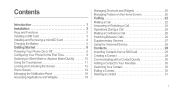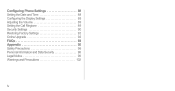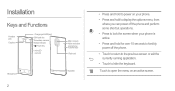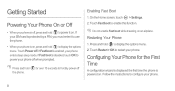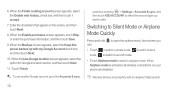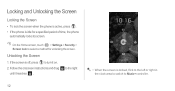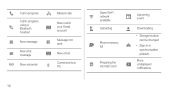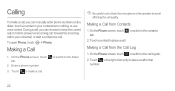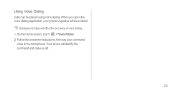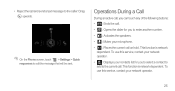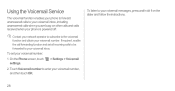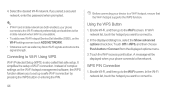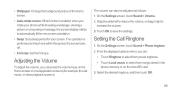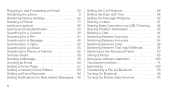Huawei Ascend P1 Support Question
Find answers below for this question about Huawei Ascend P1.Need a Huawei Ascend P1 manual? We have 1 online manual for this item!
Question posted by andreayoung04 on December 31st, 2013
When Someone Calls Me And I Press The Green Phone Symbol Nothing Happens.
The person who posted this question about this Huawei product did not include a detailed explanation. Please use the "Request More Information" button to the right if more details would help you to answer this question.
Current Answers
Related Huawei Ascend P1 Manual Pages
Similar Questions
Huawwei Y6 Ican Not Pickup The Fone Calls The Green Icon Phone Not Respond
Huawwei y6 I can not pickup the phone calls the green icon phone not respond
Huawwei y6 I can not pickup the phone calls the green icon phone not respond
(Posted by Anonymous-157384 8 years ago)
My Huawei Ascend U9200 Cellphone Doesnt Ring When Incoming Calls
how can i make it??? my phone doesnt ring when calls are coming, its just happen yesterday. volume a...
how can i make it??? my phone doesnt ring when calls are coming, its just happen yesterday. volume a...
(Posted by claireaizesmislang 9 years ago)
How To Activate Call Waiting On Phone
get phone to ring or beep if you have a call on the other line
get phone to ring or beep if you have a call on the other line
(Posted by Anonymous-127951 10 years ago)
Why Is My Huawei Cricket Phone Flashin Alwais A Green Light Is Not A Text
(Posted by Anonymous-127294 10 years ago)
My Mobile Froze, So I Force Shut Down,and Now Its Constantly Flashing The Symbol
This has happened before, and it took 1 day and a half for it to turn off (it run out of charge), an...
This has happened before, and it took 1 day and a half for it to turn off (it run out of charge), an...
(Posted by francesandrews1999 11 years ago)