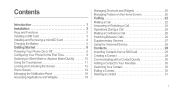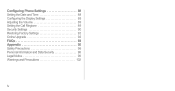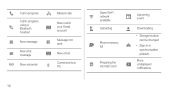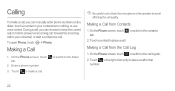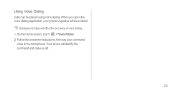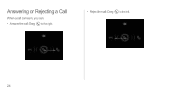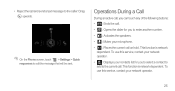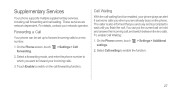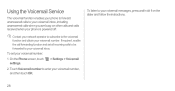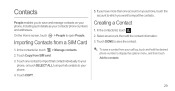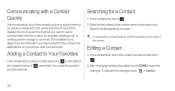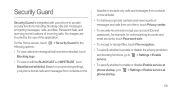Huawei Ascend P1 Support Question
Find answers below for this question about Huawei Ascend P1.Need a Huawei Ascend P1 manual? We have 1 online manual for this item!
Question posted by claireaizesmislang on August 1st, 2014
My Huawei Ascend U9200 Cellphone Doesnt Ring When Incoming Calls
how can i make it??? my phone doesnt ring when calls are coming, its just happen yesterday. volume are maximum.why it doest ring please help me
Current Answers
Related Huawei Ascend P1 Manual Pages
Similar Questions
Hi, I've Bought A Huawei Y3 Phone This Week But Cannot Answer Incoming Calls.
please can you tell me how to answer my incoming calls.
please can you tell me how to answer my incoming calls.
(Posted by Georginajones3 8 years ago)
How To Solvecan Not Use Google Play Huawei Ascend P1 U9200
(Posted by remnmedsof 9 years ago)
Why Is My Huawei M835 Not Ringing When A Incoming Call Comes In
(Posted by wobsperr 9 years ago)
I Have A Huawei Ascend D1 Quad Mobile..not Ringing/no Sound At All
(Posted by teresafiore 11 years ago)