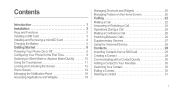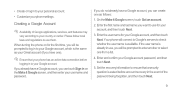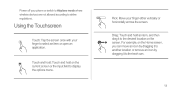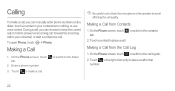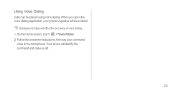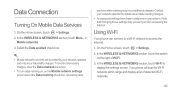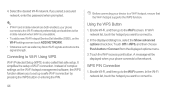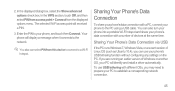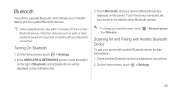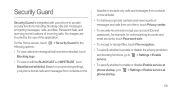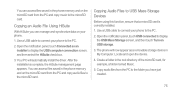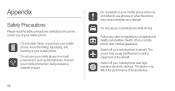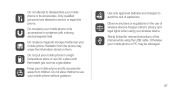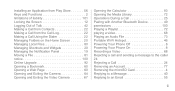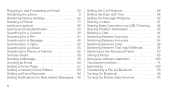Huawei Ascend P1 Support Question
Find answers below for this question about Huawei Ascend P1.Need a Huawei Ascend P1 manual? We have 1 online manual for this item!
Question posted by Anonymous-100396 on February 25th, 2013
Video Call
how do I make video calls with this device
Current Answers
Related Huawei Ascend P1 Manual Pages
Similar Questions
Get Voice Activation On Huawei Keyboard
A voice activatrd keyboard appeared, and I loved it. Used it not just for searches,but also writing ...
A voice activatrd keyboard appeared, and I loved it. Used it not just for searches,but also writing ...
(Posted by Anonymous-145693 9 years ago)
How Can I Boot Into Safe Mode In My Huawei Ascend P1 Which Is Running On 4.0
Some how my ascend P1 booted into Safe Mode. After restarting it, I am not able to get into safe mod...
Some how my ascend P1 booted into Safe Mode. After restarting it, I am not able to get into safe mod...
(Posted by rahmanalimohammed 10 years ago)
Blank Screen When Calling
My phone screen goes blank when I make a call, and I can't get it back on. So I can' t access the di...
My phone screen goes blank when I make a call, and I can't get it back on. So I can' t access the di...
(Posted by marktandan 11 years ago)
How To Use Video Calls
how to use video calls Huawei IDEOS X3 phone
how to use video calls Huawei IDEOS X3 phone
(Posted by irshadharis 12 years ago)