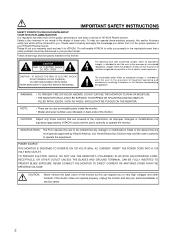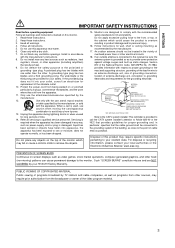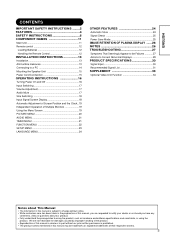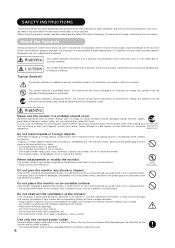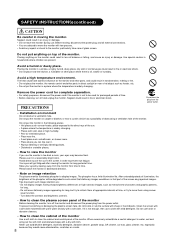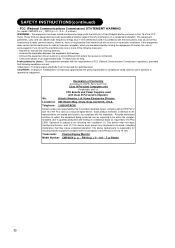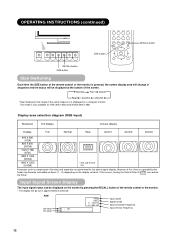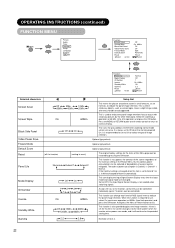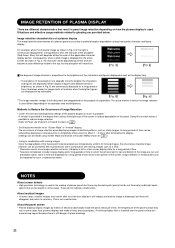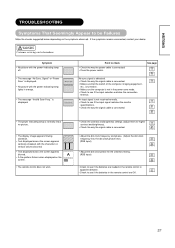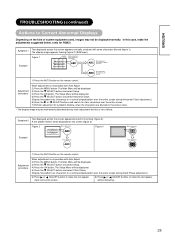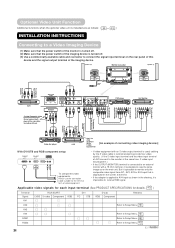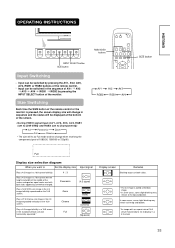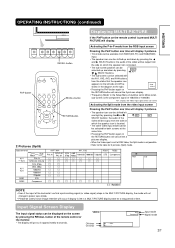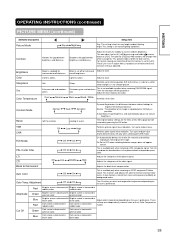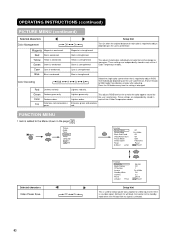Hitachi CMP420V1 Support Question
Find answers below for this question about Hitachi CMP420V1 - 42" Plasma Panel.Need a Hitachi CMP420V1 manual? We have 1 online manual for this item!
Question posted by stevewajda on July 4th, 2011
Screen On My Hitachi Cmp 420v1 Plasma Is Black With Ghost Images
Screen on my Hitachi cmp 420v1 plasma is black with ghost images looking to troubleshoot
Current Answers
Related Hitachi CMP420V1 Manual Pages
Similar Questions
Hitachi 55hdx62 Tv Black Screen, No Image Display
My hitachi 55hdx62 TV while watching TV suddenly goes black no image display, image switching any ch...
My hitachi 55hdx62 TV while watching TV suddenly goes black no image display, image switching any ch...
(Posted by 56916911 7 years ago)
Got A Hitachi Plasma Flat Screen Tv
My naber had gave me a hitachi plasma and befor he had given me the tv about two weeks befor the tv ...
My naber had gave me a hitachi plasma and befor he had given me the tv about two weeks befor the tv ...
(Posted by Richies1 9 years ago)
I Have Horizontal Black Lines On The Upper Half Of Screen.
I replaced two large blown caps on power supply and replaced bad upper Y buffer that was smoked.
I replaced two large blown caps on power supply and replaced bad upper Y buffer that was smoked.
(Posted by amartin196047 10 years ago)
Our Hitachi 42 Inch Plasma Tv Has Black Vertical Lines In It? Is This Fixable?
(Posted by judemc28 12 years ago)