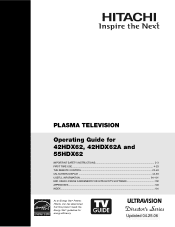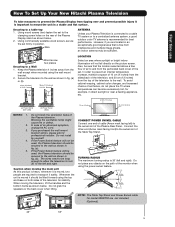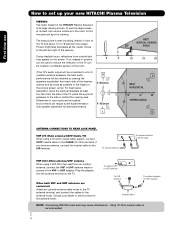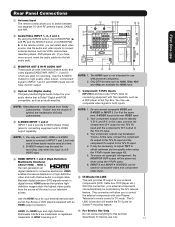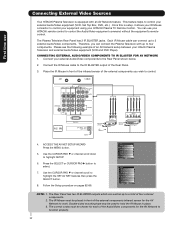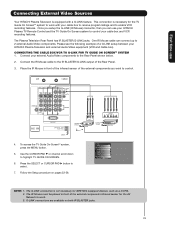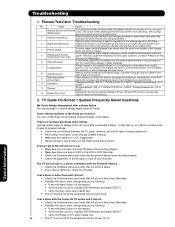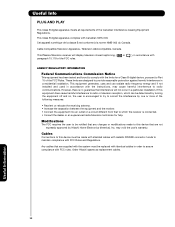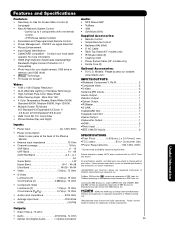Hitachi 55HDX62 Support Question
Find answers below for this question about Hitachi 55HDX62.Need a Hitachi 55HDX62 manual? We have 1 online manual for this item!
Question posted by 56916911 on July 24th, 2016
Hitachi 55hdx62 Tv Black Screen, No Image Display
My hitachi 55hdx62 TV while watching TV suddenly goes black no image display, image switching any channel is not shown, but the sound is good, what is most likely to be damaged, which part of the circuit? Thank you!
Current Answers
Related Hitachi 55HDX62 Manual Pages
Similar Questions
Hitachi 55hdx62 Ultravision That Will Not Power Up.
I have Hitachi 55HDX62 Ultravision that will not power up. I tried disconnecting the power cable and...
I have Hitachi 55HDX62 Ultravision that will not power up. I tried disconnecting the power cable and...
(Posted by HollmanEsquivel 7 years ago)
What Kind Of Table Stand Can I Use For This Tv And Where Can I Find One?
(Posted by mgh82 11 years ago)
Is Hitachi 55hdt79 Worth Fixing.black Screen With Sound
(Posted by BOBGRIFFITH 11 years ago)
The Tv Turns On But The Backlight Don't.
There Is Sound But No Pic.
(Posted by wdna 11 years ago)
Hitachi 55hdx62 Plasma Tv Heard Pop Picture Went Out But Have Sound
(Posted by steveginsburg 11 years ago)