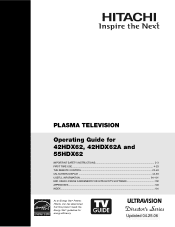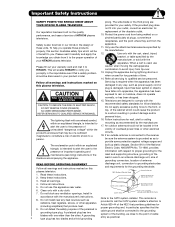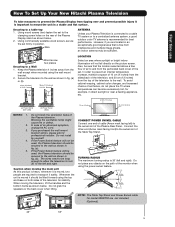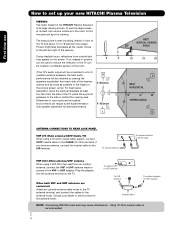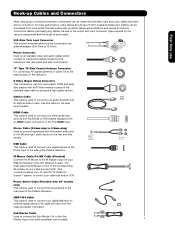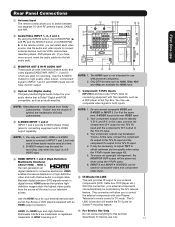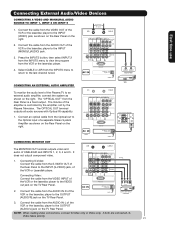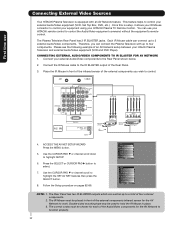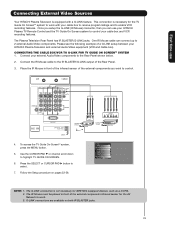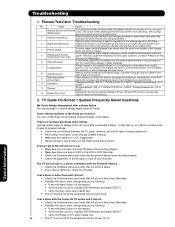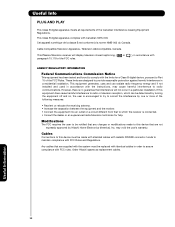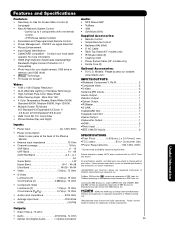Hitachi 55HDX62 Support Question
Find answers below for this question about Hitachi 55HDX62.Need a Hitachi 55HDX62 manual? We have 1 online manual for this item!
Question posted by HollmanEsquivel on February 24th, 2017
Hitachi 55hdx62 Ultravision That Will Not Power Up.
I have Hitachi 55HDX62 Ultravision that will not power up. I tried disconnecting the power cable and powering the system but I get not indication the unit is getting any power. Any suggestions?
Current Answers
Answer #1: Posted by Odin on February 25th, 2017 4:39 PM
Follow the numbered steps at https://www.manualslib.com/manual/638624/Hitachi-42hdx62.html?page=94&term=trouble. Good luck!
Hope this is useful. Please don't forget to click the Accept This Answer button if you do accept it. My aim is to provide reliable helpful answers, not just a lot of them. See https://www.helpowl.com/profile/Odin.
Related Hitachi 55HDX62 Manual Pages
Similar Questions
No Video First Thing In The Morning On Our Hitachi Plasma 42hdt20 -a
When we turn on our TV in the morning we have sound but no video. After several attempts unplugging,...
When we turn on our TV in the morning we have sound but no video. After several attempts unplugging,...
(Posted by denisestrongmedia 6 years ago)
Hitachi 55hdx62 Tv Black Screen, No Image Display
My hitachi 55hdx62 TV while watching TV suddenly goes black no image display, image switching any ch...
My hitachi 55hdx62 TV while watching TV suddenly goes black no image display, image switching any ch...
(Posted by 56916911 7 years ago)
Hitachi 55hdx62 Plasma Tv Heard Pop Picture Went Out But Have Sound
(Posted by steveginsburg 11 years ago)
I Need A Table Stand For The Hitachi P55h4011 Tv
(Posted by dtcookconsultant 12 years ago)