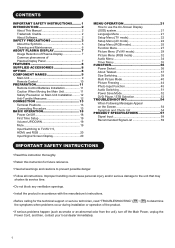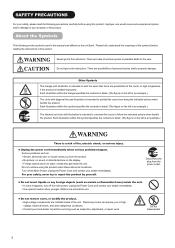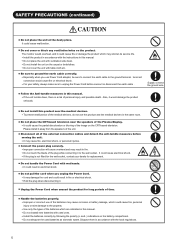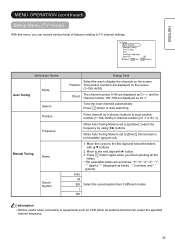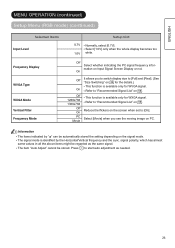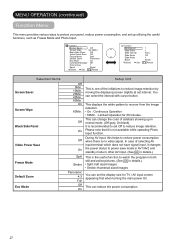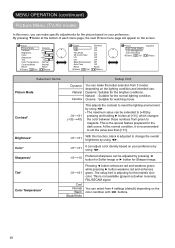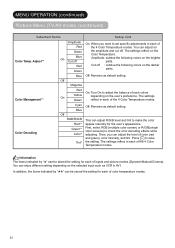Hitachi 55PD8800 Support Question
Find answers below for this question about Hitachi 55PD8800.Need a Hitachi 55PD8800 manual? We have 1 online manual for this item!
Question posted by marksie6 on November 10th, 2015
Screen Has Gone Black
The person who posted this question about this Hitachi product did not include a detailed explanation. Please use the "Request More Information" button to the right if more details would help you to answer this question.
Current Answers
Answer #1: Posted by waelsaidani1 on November 12th, 2015 12:07 AM
Hello refer here for help: http://www.justanswer.com/tv-repair/1rb05-hitachi-hd-plasma-tv-blank-black-screen-sound.html#re.v/326/
Related Hitachi 55PD8800 Manual Pages
Similar Questions
Flashing Black And White
I will turn on the tv and it will flash black and white. You can see picture once in a while when th...
I will turn on the tv and it will flash black and white. You can see picture once in a while when th...
(Posted by Carlhamaker11 10 years ago)
My Screen Is Black I Have Sound One Of The Green Lights To The Right Is Not Turn
(Posted by Nickbena123 12 years ago)
My Screen Is Black - The Input Screen Will Allow Me To Scroll But Not Select
I can not get a picture on dvd or cable; the SEL button does not work on the remote or directly on t...
I can not get a picture on dvd or cable; the SEL button does not work on the remote or directly on t...
(Posted by krissyandeddie 13 years ago)