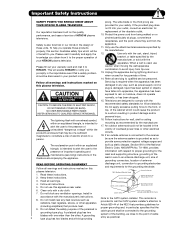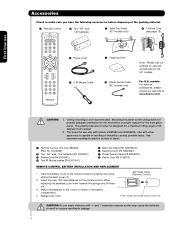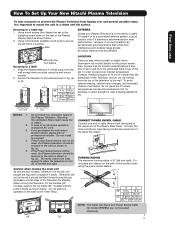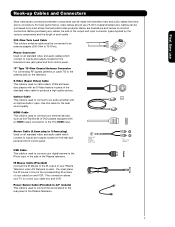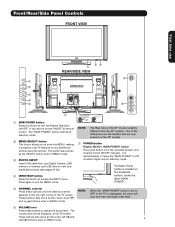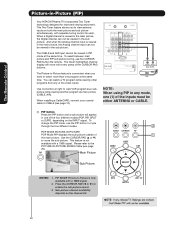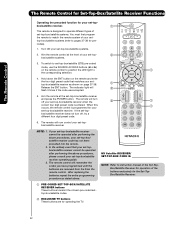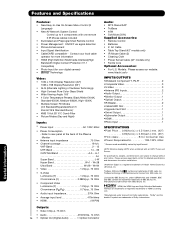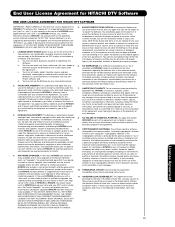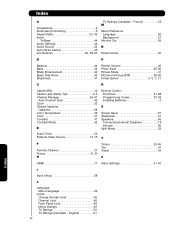Hitachi 55HDS52 - 55" Plasma TV Support and Manuals
Get Help and Manuals for this Hitachi item

View All Support Options Below
Free Hitachi 55HDS52 manuals!
Problems with Hitachi 55HDS52?
Ask a Question
Free Hitachi 55HDS52 manuals!
Problems with Hitachi 55HDS52?
Ask a Question
Most Recent Hitachi 55HDS52 Questions
I Have A Hitachi Ultravision 55hds52 Sound Issues
I have a Hitachi UltraVision 55HDS52 and my sound just stopped working i turned it off the other day...
I have a Hitachi UltraVision 55HDS52 and my sound just stopped working i turned it off the other day...
(Posted by Sharondeanisit 8 years ago)
How To Set Up Picture In Pictuer On A Hitachi 55hds52
(Posted by anncicche 9 years ago)
My Screen Is Black I Have Sound One Of The Green Lights To The Right Is Not Turn
(Posted by Nickbena123 12 years ago)
I Have Sound, No Picture.
(Posted by Mikeblittle 12 years ago)
Hi I Need Base Stand For 55hd S52
(Posted by yashdamin2008 12 years ago)
Popular Hitachi 55HDS52 Manual Pages
Hitachi 55HDS52 Reviews
We have not received any reviews for Hitachi yet.