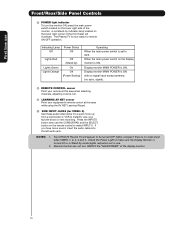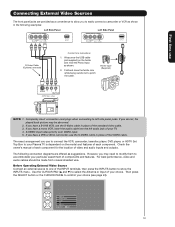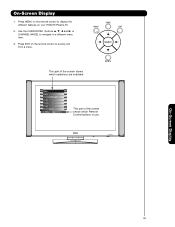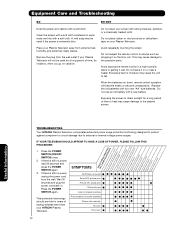Hitachi 42HDS52 - 42" Plasma TV Support and Manuals
Get Help and Manuals for this Hitachi item

View All Support Options Below
Free Hitachi 42HDS52 manuals!
Problems with Hitachi 42HDS52?
Ask a Question
Free Hitachi 42HDS52 manuals!
Problems with Hitachi 42HDS52?
Ask a Question
Most Recent Hitachi 42HDS52 Questions
I Am Aware Of E Bay. Is $130.00. I Do Not Want To Pay Any More T
I do not want to pay more than $100.00 for the HA01134 power supply used in a 42HDT50M Hitachi The c...
I do not want to pay more than $100.00 for the HA01134 power supply used in a 42HDT50M Hitachi The c...
(Posted by hlmcmm1 10 years ago)
How Do I Upgrade The Version Software For My Hitachi 42hds52a ??
(Posted by saifeeb 11 years ago)
Replacement Table Top Stand For Hitachi 42hds52.
I am ordering a replacement stand for the above referenced TV. I ordered and received the "stand sup...
I am ordering a replacement stand for the above referenced TV. I ordered and received the "stand sup...
(Posted by gmeis 11 years ago)
Popular Hitachi 42HDS52 Manual Pages
Hitachi 42HDS52 Reviews
We have not received any reviews for Hitachi yet.