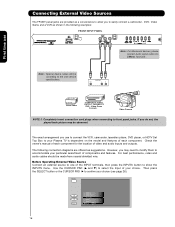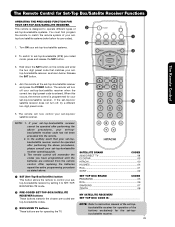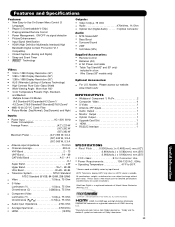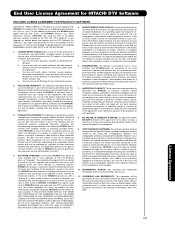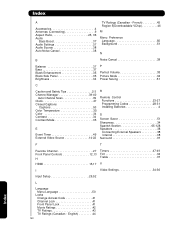Hitachi P42H401 - 42" Plasma TV Support and Manuals
Get Help and Manuals for this Hitachi item

View All Support Options Below
Free Hitachi P42H401 manuals!
Problems with Hitachi P42H401?
Ask a Question
Free Hitachi P42H401 manuals!
Problems with Hitachi P42H401?
Ask a Question
Most Recent Hitachi P42H401 Questions
Hitachi P42h401 Plasma Tv?
I am looking for a base stand for the Hitachi P42h401 Plasma....hoping someone may have one or know ...
I am looking for a base stand for the Hitachi P42h401 Plasma....hoping someone may have one or know ...
(Posted by CMC1200 3 years ago)
Hdmi Not Working
I go and plug my ps4 in and turn tv on and go to hdmi 1 and 2 and even used the plug in on the front...
I go and plug my ps4 in and turn tv on and go to hdmi 1 and 2 and even used the plug in on the front...
(Posted by lilgrayboy17 4 years ago)
Hdmi Not Syncing
I dont understant why I can't sync any device to the TV through hdmi.
I dont understant why I can't sync any device to the TV through hdmi.
(Posted by captainjack1313333 4 years ago)
Why Would My Tv Turn Off Directly After Turning On
I turn on my tv and it turns right back off
I turn on my tv and it turns right back off
(Posted by Nathankelley69 9 years ago)
Hitachi 42 Plasma P42h401 When Turn-on Shows No Sync, Signal
(Posted by amraredkum 9 years ago)
Popular Hitachi P42H401 Manual Pages
Hitachi P42H401 Reviews
We have not received any reviews for Hitachi yet.