Hitachi CMP4212 - 42" Plasma Panel Support and Manuals
Get Help and Manuals for this Hitachi item
This item is in your list!

View All Support Options Below
Free Hitachi CMP4212 manuals!
Problems with Hitachi CMP4212?
Ask a Question
Free Hitachi CMP4212 manuals!
Problems with Hitachi CMP4212?
Ask a Question
Popular Hitachi CMP4212 Manual Pages
Owners Guide - Page 1
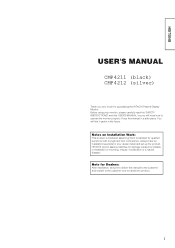
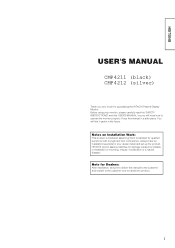
...skill and competence. Before using your dealer install and set up the product. You will know how to handle the product.
Always have an installation specialist or your monitor, please carefully read the "SAFETY INSTRUCTIONS" and this manual in the future. HITACHI cannot assume liabilities for purchasing the HITACHI Plasma Display Monitor. Notes on lnstallation Work:
This product is...
Owners Guide - Page 2
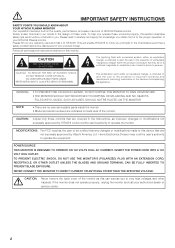
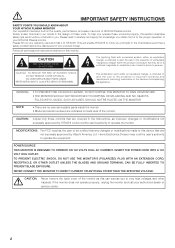
... minds in the improbable event that are indicated on the quality, performance, and ease of service of HITACHI Plasma monitor.
IMPORTANT SAFETY INSTRUCTIONS
SAFETY POINTS YOU SHOULD KNOW ABOUT YOUR HITACHI PLASMA MONITOR Our reputation has been built on back side of the monitor. To help you promptly in the design of these products properly, this device that may...
Owners Guide - Page 3
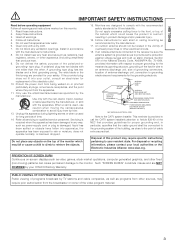
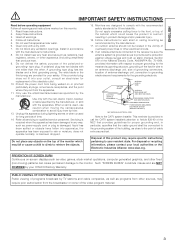
... as programs from other sources, may require specific instructions pertaining to your local authorities or the Electronic Industries Alliance: www.eiae.org. When a cart is provided to call the CATV system installer's attention to Article 820-40 of the NEC that produce heat.
9. PREVENTION OF SCREEN BURN Continuous on this apparatus near any ventilation...
Owners Guide - Page 4
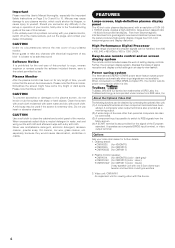
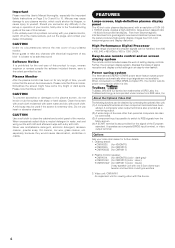
... functions can also be obtained by law. Important
Please read this User's Manual thoroughly, especially the Important Safety Instructions on for any length of time, you encounter any difficulty in the set-up or operation of your monitor, firstly refer to the Troubleshooting guide at the mains sockets, pull out the plugs, and contact your dealer...
Owners Guide - Page 5


... Independent Operation of Multiple Monitors 19 Using the Menu Screen 19 PICTURE MENU 20 AUDIO MENU 21 TIMER MENU 21 FUNCTION MENU 22 SETUP MENU 23 LANGUAGE MENU 24
OTHER FEATURES 24 Automatic Store 24 Signal Check 25 Power Save Mode 25 IMAGE RETENTION OF PLASMA DISPLAY ......26 NOTES 26 TROUBLESHOOTING 27 Symptoms That Seemingly...
Owners Guide - Page 6
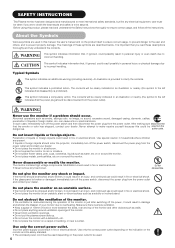
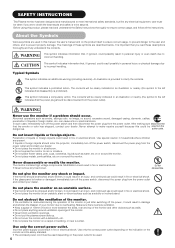
...and continued use the monitor if a problem should be shocked and/...the symbol to make repairs yourself because this ...plasma screen side up. • Do not cover the monitor with a tablecloth, etc. • Do not place the monitor on an unstable, slant or vibrant surface such as a wobbly or inclined stand.
Do not give the monitor any fixed cover. SAFETY INSTRUCTIONS
This Plasma monitor...
Owners Guide - Page 8


... of the sun to the screen in order to clean the plasma screen panel of time, or try to display images. Please watch the monitor in downward direction.
• Note on image retention
The plasma monitor illuminates phosphor to move them at appropriate intervals of the monitor
Before cleaning the monitor, turn off the monitor and disconnect the power...
Owners Guide - Page 10
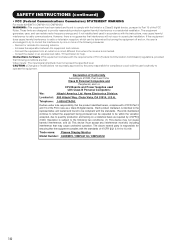
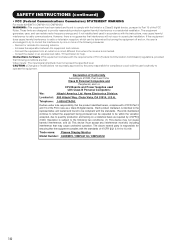
... for a Class B digital device, pursuant to Part 15 of the following measures: - Trade name: Plasma Display Monitor
Model Number: 42HDM70 / CMP4211U / CMP4212U
Connect the equipment into an outlet on a circuit different from where the receive is responsible for Class B Personal Computers and
Peripherals; Telephone: 1-800-HITACHI
Declare under sole responsibility that following...
Owners Guide - Page 13
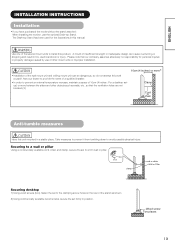
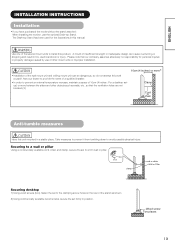
... CAUTION
• Installation of the wall...installer.
• In order to install this product.
ENGLISH
INSTALLATION INSTRUCTIONS
Installation
• If you have purchased the model without the stand attached: When installing the monitor, use of other objects such as shown.
2) Using commercially available wood screws, secure the set firmly in this manual... fasten the set to the clamping...
Owners Guide - Page 17
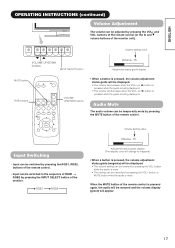
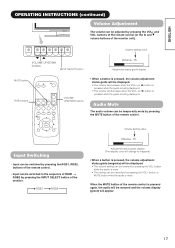
ENGLISH
OPERATING INSTRUCTIONS (continued)
Volume Adjustment
The volume can be adjusted by pressing the VOL+ button or MUTE ... again, the audio will be lowered by pressing the MUTE button of the monitor. RGB1
RGB2
Volume 15
Adjustment status guide display (The display color will be displayed. • The volume setting can be displayed. • The volume will increase when the VOL+ (...
Owners Guide - Page 19


...
Picture Audio Timer Function Setup Language
Select OK Set
2. OPERATING INSTRUCTIONS (continued)
ENGLISH
AUTO button MENU button
ID button
VOL
RGB 1 RGB 2 MUTE VOL
AV1
AV2
AV3
AV4
AUTO PinP
SIZE RECALL
MENU
OK
ID
ID SET
RETURN buttons
SELECT/ADJUST buttons OK button ID SET button
Automatic Adjustment of Screen Position and the Clock
Adjustment...
Owners Guide - Page 23
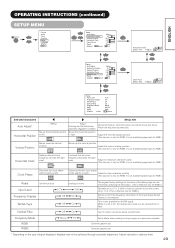
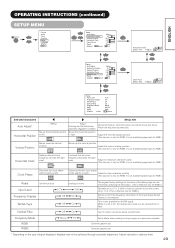
... On when concerned about screen flicker.
It's not available (grayed out) for the items of this to Off if the frequency information of signal displayed, displays may not be selected Full or Real. ˛
ENGLISH
OPERATING INSTRUCTIONS (continued)
SETUP MENU
MENU
Picture Audio Timer Function Setup Language
Select OK Set
Setup
Auto Adjust
Adjust
OK
Horizontal...
Owners Guide - Page 26


... )
• Set the plasma monitor to reduce degradation of the screen. Bʳ
ʲ...plasma displays are exaggerated for a long period of time, the only part of explanation. About the panel screen • Plasma displays display images by displaying a reversed color or completely white screen...plasma panel occurs due to ghosting are displayed. A reinforced glass filter is installed...
Owners Guide - Page 41
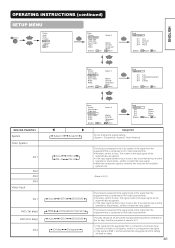
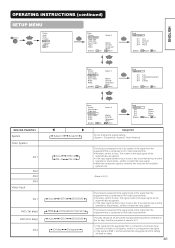
.../Component] is selected on the 1st step. ˛
ENGLISH
OPERATING INSTRUCTIONS (continued)
SETUP MENU
MENU
Picture Audio Timer Function Setup Language
Select OK Set
Setup
System
System 2
OK
Color System
Video Input
Audio Input
Scart Output
Monitor
RGB1
DVI-STB
RGB2
Component
HDTV
Select OK Set
Return
Setup Color System
OK
AV1 Auto AV2 NTSC-M AV3 PAL-M AV4...
Owners Guide - Page 43
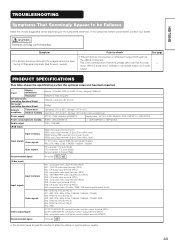
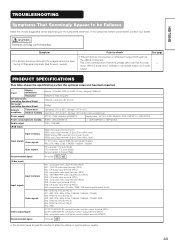
..., CMP4212U)
Power consumption/at standby 365W /
ENGLISH
TROUBLESHOOTING
Symptoms That Seemingly Appear to be seen during VCR special playback (fast forward, rewind). Point to check
See page
• This sometimes occurs when a component output VCR such as
the 480i is not a malfunction; This is connected.
WARNING
Customer servicing can be hazardous. PRODUCT SPECIFICATIONS
This...
Hitachi CMP4212 Reviews
Do you have an experience with the Hitachi CMP4212 that you would like to share?
Earn 750 points for your review!
We have not received any reviews for Hitachi yet.
Earn 750 points for your review!
