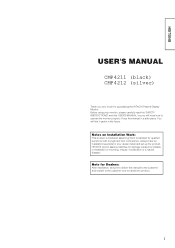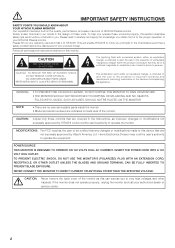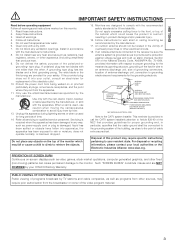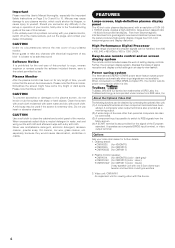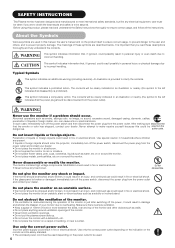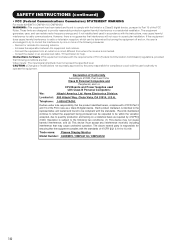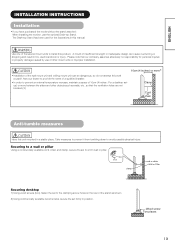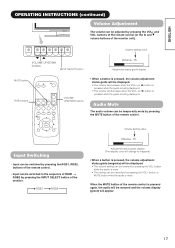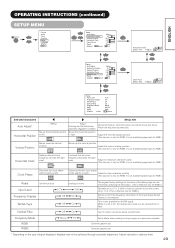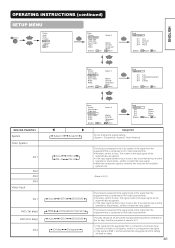Hitachi CMP4211U - 42" Plasma Panel Support and Manuals
Get Help and Manuals for this Hitachi item

View All Support Options Below
Free Hitachi CMP4211U manuals!
Problems with Hitachi CMP4211U?
Ask a Question
Free Hitachi CMP4211U manuals!
Problems with Hitachi CMP4211U?
Ask a Question
Most Recent Hitachi CMP4211U Questions
The Screen Has Vertical Green And Black Lines And Will Not Bring Up Picture?
How do you fix this?
How do you fix this?
(Posted by bob22272 12 years ago)
What Is The Price Of The Hitachi 48' Flat Screen Monitor
(Posted by Anonymous-28975 12 years ago)
Popular Hitachi CMP4211U Manual Pages
Hitachi CMP4211U Reviews
We have not received any reviews for Hitachi yet.