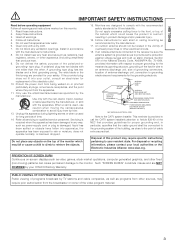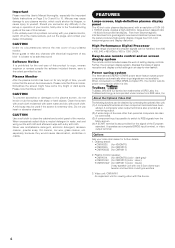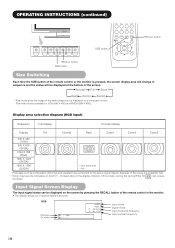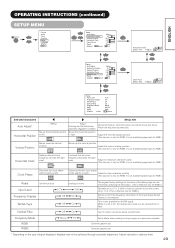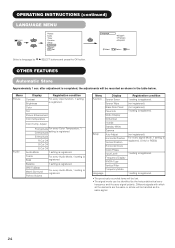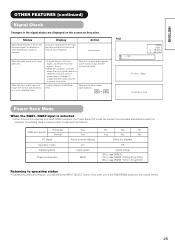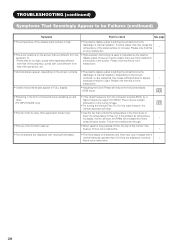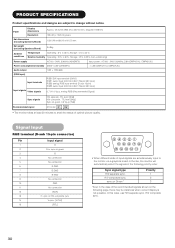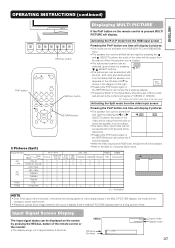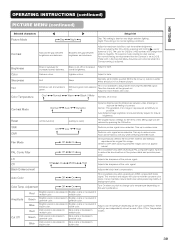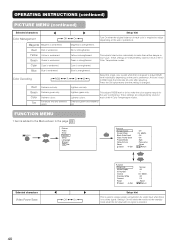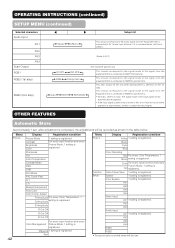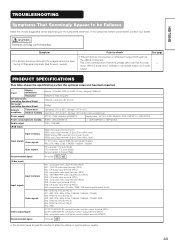Hitachi CMP4211U Support Question
Find answers below for this question about Hitachi CMP4211U - 42" Plasma Panel.Need a Hitachi CMP4211U manual? We have 1 online manual for this item!
Question posted by bob22272 on June 23rd, 2011
The Screen Has Vertical Green And Black Lines And Will Not Bring Up Picture?
How do you fix this?
Current Answers
Related Hitachi CMP4211U Manual Pages
Similar Questions
I Have Horizontal Black Lines On The Upper Half Of Screen.
I replaced two large blown caps on power supply and replaced bad upper Y buffer that was smoked.
I replaced two large blown caps on power supply and replaced bad upper Y buffer that was smoked.
(Posted by amartin196047 10 years ago)
Installed Y-sus Board And A New Lower Buffer,horizontal Black Line Appear
new y-sus board and new lower buffer installede black horizontal line only lower screen,on my p50t50...
new y-sus board and new lower buffer installede black horizontal line only lower screen,on my p50t50...
(Posted by jaimetiu 12 years ago)
My Tv Screen Is Green And I Have Tried Everything On The Remote.
It seems that it is not the cable but the tv and nothing seems to change the green status on the rem...
It seems that it is not the cable but the tv and nothing seems to change the green status on the rem...
(Posted by tomandjen 12 years ago)
What Is The Price Of The Hitachi 48' Flat Screen Monitor
(Posted by Anonymous-28975 12 years ago)