Hitachi 55HDM71 - 55" Plasma Panel Support and Manuals
Get Help and Manuals for this Hitachi item
This item is in your list!

View All Support Options Below
Free Hitachi 55HDM71 manuals!
Problems with Hitachi 55HDM71?
Ask a Question
Free Hitachi 55HDM71 manuals!
Problems with Hitachi 55HDM71?
Ask a Question
Popular Hitachi 55HDM71 Manual Pages
Owners Guide - Page 1


SERIAL NO. KEEP THIS USER'S MANUAL FOR FUTURE REFERENCE.
For future reference, record the serial number of any product or service. As an ENERGY STAR® Partner, Hitachi,Ltd.
This monitor is located on .... 23 1.ϖʔδ
Color Plasma Display Monitor
Model PW1
55HDM71
USER'S MANUAL MANUEL UTILISATEUR MANUAL DEL USUARIO
READ THE INSTRUCTIONS INSIDE CAREFULLY.
Owners Guide - Page 4


... it to HITACHI. Please fill out your authorized dealer or service center.
CAUTION
RISK OF ELECTRIC SHOCK DO NOT OPEN
The lightning flash with arrowhead symbol, within an equilateral triangle, is intended to alert the user to operate the equipment. NO USER SERVICEABLE PARTS INSIDE. NOTE:
• There are no user serviceable parts inside the monitor. • Model and serial...
Owners Guide - Page 5


... the power cord from being walked on -screen displays such as power-supply cord or plug is used, use the attachments/accessories specified by the manufacturer, or sold
with the cart, stand, tripod, bracket,
or table specified by the
manufacturer.
12. Servicing is grounded so as recommended by the manufacturer.
17. Disposal of programs broadcast by your HITACHI Factory...
Owners Guide - Page 6


...dry soft cloth. Plasma monitor speaker:
• CMPAS15SS
2 way speaker unit with electrical equipment of setting display controls. Please note that this product to copy, reverse engineer or reverse compile the software included therein, save to the plasma screen, do not knock or rub the surface with this User's Manual thoroughly, especially the Important Safety Instructions on for any...
Owners Guide - Page 7


... Screen 19 PICTURE MENU 20 AUDIO MENU 21 TIMER MENU 21 FUNCTION MENU 22 SETUP MENU 23 LANGUAGE MENU 24
OTHER FEATURES 24 Automatic Store 24 Signal Check 25 Power Save Mode 25 IMAGE RETENTION OF PLASMA DISPLAY ......26 NOTES 26 TROUBLESHOOTING 27 Symptoms That Seemingly Appear to be Failures 27 Actions to Correct Abnormal Displays 29 PRODUCT SPECIFICATIONS...
Owners Guide - Page 8


...; Never block ventilation openings. • Do not put the plasma screen side up. • Do not cover the monitor with a tablecloth, etc. • Do not place the monitor on the power outlet to be used.
Make sure there is to be assured. Incorrect power supply could result in personal injury or even death due to...
Owners Guide - Page 12


... can be expected to 47CFR, Part 2 and 15 for help. However, there is connected. - Video inputs : The input signal amplitude must accept any interference received, including interference that interference will not occur in a paricular installation. Home Electronics Division
Located at: 900 Hitachi Way. Trade name: Plasma Display Monitor
Model Number: 42HDM70
Connect the equipment...
Owners Guide - Page 15


...
Use one of the special mount units to avoid possible physical injury. Wood screw Two places
ENGLISH
23 1.ϖʔδ
INSTALLATION INSTRUCTIONS
Installation
• If you have purchased the model without the stand attached: When installing the monitor, use of other objects such as shown.
2) Using commercially available wood screws, secure the set to a wall or pillar...
Owners Guide - Page 19


...-
button while the audio is pressed, the volume adjustment status guide will be restored and the volume display (green) will appear.
When the MUTE button of the remote control is pressed again, the audio will be displayed. • The volume will be displayed. • The volume setting can be adjusted by pressing the VOL+ and VOL...
Owners Guide - Page 21
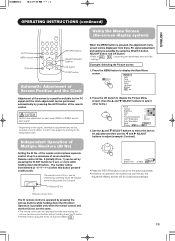
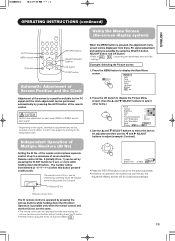
... operated normally by using the ID No. Remote control ID No. 2 (initially ID no .
or more while holding down the ID button. Press the OK button to display the Picture Menu
screen. (Use the and SELECT buttons to display the Main Menu
screen. 23 1.ϖʔδ
ENGLISH
OPERATING INSTRUCTIONS (continued)
AUTO button MENU button
ID button...
Owners Guide - Page 24


...23 1.ϖʔδ
OPERATING INSTRUCTIONS (continued)
FUNCTION MENU
Picture
Audio
Timer
OK
MENU
Function
Setup
Language
Select
OK Set
Function
Screen Saver
Screen Wipe
Black Side Panel
Video Power Save
Freeze Mode
Default Zoom
Reset
Select
Set
Off On 60Min. Off Off Split Panoramic Reset
Return
Function
Panel Life
Mode Display
ID Number
Inverse
Standby White...
Owners Guide - Page 25


Adjust manually to right). Adjust Pressing the OK button here, Automatic regulation ... the type of the Input Signal Screen Display is only for RGB2. Adjust the left ). 23 1.ϖʔδ
˛
ENGLISH
OPERATING INSTRUCTIONS (continued)
SETUP MENU
MENU
Picture Audio Timer Function Setup Language
Select OK Set
Setup
Auto Adjust
Adjust
OK
Horizontal Position
...
Owners Guide - Page 28
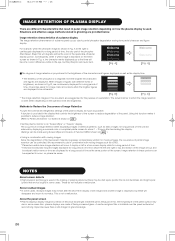
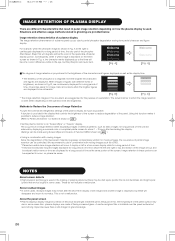
... terminating the display. (Settings can be reduced by displaying a reversed color or completely white screen for image marks at the right is used . A reinforced glass filter is installed over the panel surface but avoid strong impact because there is displayed, but these portions can be noticeable.
ʲFig. 23 1.ϖʔδ
IMAGE RETENTION OF PLASMA DISPLAY
There...
Owners Guide - Page 38


... for [Panoramic], [Zoom] and [Cinema] mode as follows.
1. Use the 4:3 mode to be viewed without picture distortion.
When 1080i/50 or 1080i/60 component signal is displayed over the entire screen in the Panoramic mode, parts of the periphery of each picture size are as a TV program, the image would appear different from the original. Position...
Owners Guide - Page 43


... equipment that signal.
• If the signal is connected to AV2 video input terminal. 23 1.ϖʔδ
˛
ENGLISH
OPERATING INSTRUCTIONS (continued)
SETUP MENU
MENU
Picture Audio Timer Function Setup Language
Select OK Set
Setup
System
System 2
OK
Color System
Video Input
Audio Input
Scart Output
Monitor
RGB1
DVI-STB
RGB2
Component
HDTV
Select OK...
Hitachi 55HDM71 Reviews
Do you have an experience with the Hitachi 55HDM71 that you would like to share?
Earn 750 points for your review!
We have not received any reviews for Hitachi yet.
Earn 750 points for your review!
