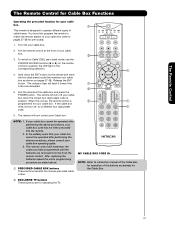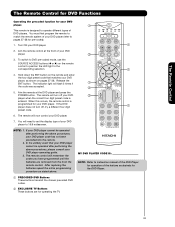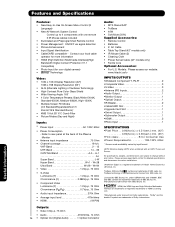Hitachi 42HDS69 - 42" Plasma TV Support and Manuals
Get Help and Manuals for this Hitachi item

View All Support Options Below
Free Hitachi 42HDS69 manuals!
Problems with Hitachi 42HDS69?
Ask a Question
Free Hitachi 42HDS69 manuals!
Problems with Hitachi 42HDS69?
Ask a Question
Most Recent Hitachi 42HDS69 Questions
Missing Power Button
is there a way to purchase a power button for a 42 inch hatachi plasma tv? If yes, is there somethin...
is there a way to purchase a power button for a 42 inch hatachi plasma tv? If yes, is there somethin...
(Posted by ladymystical 5 years ago)
I Can See A Blown Fuse From The Back Through The Mesh. What Fuse Do I Need To
what amp fuse do I buy
what amp fuse do I buy
(Posted by Gregshippy 8 years ago)
I'm Not Getting Any Power At All Fuses Are Good Getting Power To Two Fuses But N
I'm not getting any power at all fuses are good getting power to two fuses but not the third one or ...
I'm not getting any power at all fuses are good getting power to two fuses but not the third one or ...
(Posted by timmy9808 9 years ago)
T.v Shuts Off And On On Its Own
My television just started turning off and on and off and on over and over repeatedly every minute o...
My television just started turning off and on and off and on over and over repeatedly every minute o...
(Posted by binderbambi 9 years ago)
I Forgot My Password For My Hard Drive Now I Can't Reformat It?
(Posted by davidbbalogh 9 years ago)
Hitachi 42HDS69 Videos
Popular Hitachi 42HDS69 Manual Pages
Hitachi 42HDS69 Reviews
We have not received any reviews for Hitachi yet.