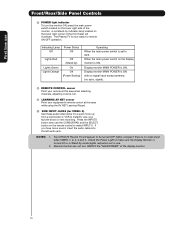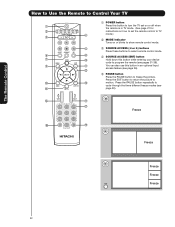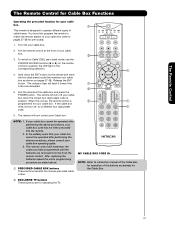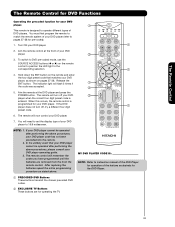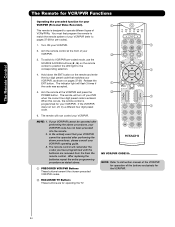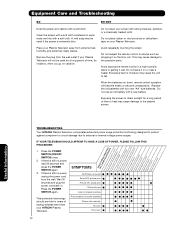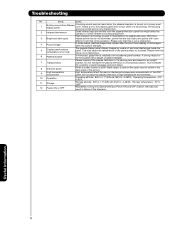Hitachi 42HDS69 Support Question
Find answers below for this question about Hitachi 42HDS69 - 42" Plasma TV.Need a Hitachi 42HDS69 manual? We have 1 online manual for this item!
Question posted by timmy9808 on November 6th, 2014
I'm Not Getting Any Power At All Fuses Are Good Getting Power To Two Fuses But N
I'm not getting any power at all fuses are good getting power to two fuses but not the third one or the rest of the tv
Requests for more information
Request from BusterDoogen on November 6th, 2014 7:54 PM
No model info, more detail please.
No model info, more detail please.
Current Answers
Related Hitachi 42HDS69 Manual Pages
Similar Questions
Projector Wont Turn On After Power Surge
We had a power surge and the projectors are stuck in the open position. I cannot get them to turn ba...
We had a power surge and the projectors are stuck in the open position. I cannot get them to turn ba...
(Posted by dltheisen 9 years ago)
Why Does My 32pd5200 Keep Turning Itself Off, Forcing Us To Restart It???
Our 7 year old plasma television keeps turning itself off and we have to unplug it to get it to work...
Our 7 year old plasma television keeps turning itself off and we have to unplug it to get it to work...
(Posted by danielrose 12 years ago)
Power Works Sometimes
My tv is 5 years old, Hitachi 42hds69 and if I'm lucky sometimes I can turn it on. Will a new power ...
My tv is 5 years old, Hitachi 42hds69 and if I'm lucky sometimes I can turn it on. Will a new power ...
(Posted by dgrucela 12 years ago)
55hds69 Won't Turn On, Power Good, Indicator Lights Off, Tried Manual Fixes, Not
acts like no power getting to it. No click, no light, no nothing. what do I do now?
acts like no power getting to it. No click, no light, no nothing. what do I do now?
(Posted by billgrayroof 12 years ago)
Hitachi 42' Plasma Will Not Power Up After Being Transported
I transported it in my car, laid on its back for 12 hours. No cracks in the glass, all looks well, a...
I transported it in my car, laid on its back for 12 hours. No cracks in the glass, all looks well, a...
(Posted by westwind1 12 years ago)