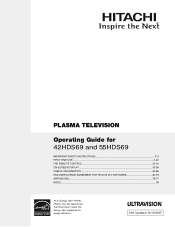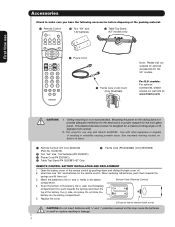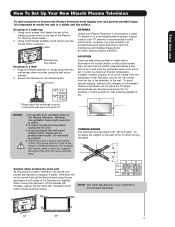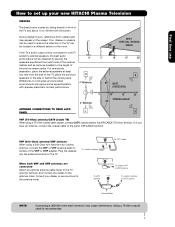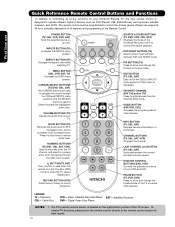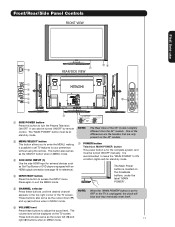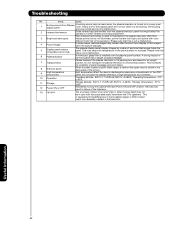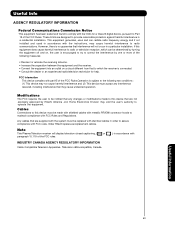Hitachi 55HDS69 Support Question
Find answers below for this question about Hitachi 55HDS69 - UltraVision HDS Series.Need a Hitachi 55HDS69 manual? We have 1 online manual for this item!
Question posted by billgrayroof on June 28th, 2011
55hds69 Won't Turn On, Power Good, Indicator Lights Off, Tried Manual Fixes, Not
acts like no power getting to it. No click, no light, no nothing. what do I do now?
Current Answers
Related Hitachi 55HDS69 Manual Pages
Similar Questions
Hitachi Plasma 55hds69 Wont Turn On
(Posted by masatu 9 years ago)
My Hitachi 55hds69 Will Not Turn On, Do You Know What The Problem Is? It Doesn't
Even click to turn on? if it was in a cold room, would the cold effect it? Let me know, thanks
Even click to turn on? if it was in a cold room, would the cold effect it? Let me know, thanks
(Posted by alisgirl2 10 years ago)
Tv Turns Off And Blue Light Blinks In Series Of 3
(Posted by donna4mom 12 years ago)
Green Indicator Light On Monitor
my hitachi 42hdt51 plasma. the monitor, green light will not come on
my hitachi 42hdt51 plasma. the monitor, green light will not come on
(Posted by tamic67 12 years ago)