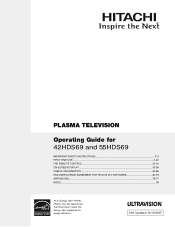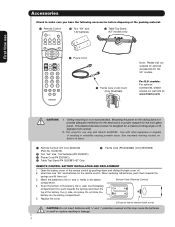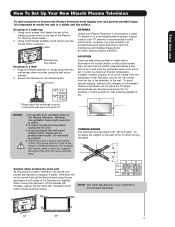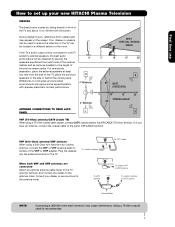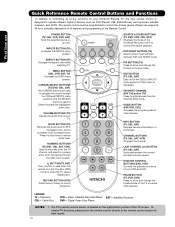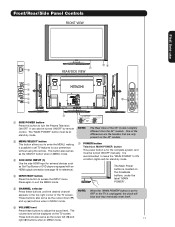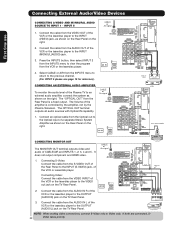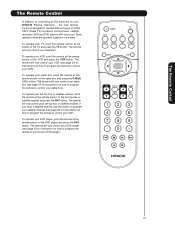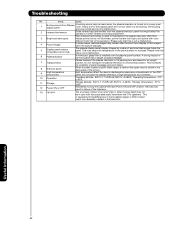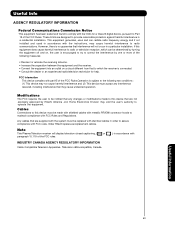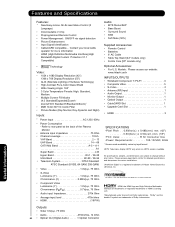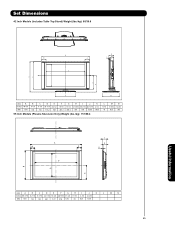Hitachi 55HDS69 Support Question
Find answers below for this question about Hitachi 55HDS69 - UltraVision HDS Series.Need a Hitachi 55HDS69 manual? We have 1 online manual for this item!
Question posted by hdish on April 28th, 2014
55hds69 Does Not Turn On
The person who posted this question about this Hitachi product did not include a detailed explanation. Please use the "Request More Information" button to the right if more details would help you to answer this question.
Current Answers
Related Hitachi 55HDS69 Manual Pages
Similar Questions
Hitachi Ultravision Hd Tv Model 42hds69 Won't Turn Back On
(Posted by stbobb 9 years ago)
Hitachi Plasma 55hds69 Wont Turn On
(Posted by masatu 9 years ago)
Hitachi Ultravision 42 Inch Plasma Tv Wont Turn On
(Posted by Jfranka 9 years ago)
My Hitachi 55hds69 Will Not Turn On, Do You Know What The Problem Is? It Doesn't
Even click to turn on? if it was in a cold room, would the cold effect it? Let me know, thanks
Even click to turn on? if it was in a cold room, would the cold effect it? Let me know, thanks
(Posted by alisgirl2 10 years ago)