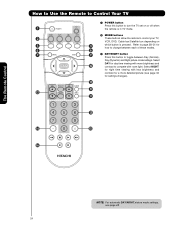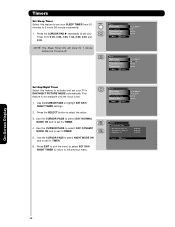Hitachi P50H401 Support Question
Find answers below for this question about Hitachi P50H401 - 50" Plasma TV.Need a Hitachi P50H401 manual? We have 1 online manual for this item!
Question posted by donna4mom on September 18th, 2011
Tv Turns Off And Blue Light Blinks In Series Of 3
The person who posted this question about this Hitachi product did not include a detailed explanation. Please use the "Request More Information" button to the right if more details would help you to answer this question.
Current Answers
Answer #1: Posted by TVDan on September 18th, 2011 5:11 PM
This is usually an indication that one of the driver/buffer ICs is damaged. Take it to a technician and have them determine which of the two boards need to be replaced.
These boards are the SDR-U (JP60796) lists for $120, and SDR-D (JP60806) boards lists for $130
TV Dan
Related Hitachi P50H401 Manual Pages
Similar Questions
Blinks Blue Light 3 Times Then 4 Continuous Blinks
My Hitachi plasma tv model number, p50h401 shut off and does not work. The blue light in the bottom ...
My Hitachi plasma tv model number, p50h401 shut off and does not work. The blue light in the bottom ...
(Posted by gvoreis 12 years ago)
Light Blinking 4 Times
tv clicks when pluged in than turn set on blue light blinks 4 times set wont come on!
tv clicks when pluged in than turn set on blue light blinks 4 times set wont come on!
(Posted by pinsonking 12 years ago)
Turns On, After A While Turns Off, Blue Light Blinks And Comes Back On
Hitachi 42hdt79 will work for a while. The screen then goes black, the power light blinks blue and t...
Hitachi 42hdt79 will work for a while. The screen then goes black, the power light blinks blue and t...
(Posted by jjscombes 12 years ago)
Blue Light Blinking
hello, my tv doesnt turn on, it has power but no image. tries to turn on but doesnt, then the blue...
hello, my tv doesnt turn on, it has power but no image. tries to turn on but doesnt, then the blue...
(Posted by torrucos 12 years ago)
Blue Light Blink 4 Times
hitachi p50h401 dose not come on. blue light blink 4 times
hitachi p50h401 dose not come on. blue light blink 4 times
(Posted by randymarci 13 years ago)