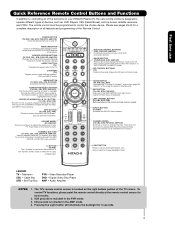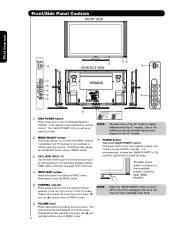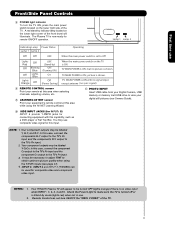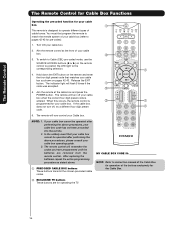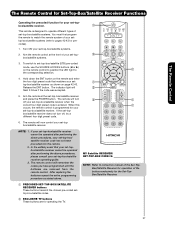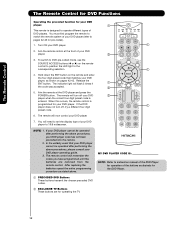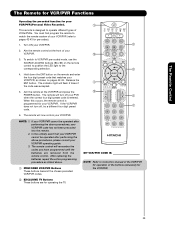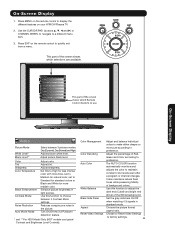Hitachi 42HDT79 Support Question
Find answers below for this question about Hitachi 42HDT79 - UltraVision CineForm - 42" Plasma TV.Need a Hitachi 42HDT79 manual? We have 1 online manual for this item!
Question posted by jjscombes on November 25th, 2011
Turns On, After A While Turns Off, Blue Light Blinks And Comes Back On
Hitachi 42hdt79 will work for a while. The screen then goes black, the power light blinks blue and the screen returns to the picture.
Current Answers
Related Hitachi 42HDT79 Manual Pages
Similar Questions
Hitachi 42 Plasma P42h401 When Turn-on Shows No Sync, Signal
(Posted by amraredkum 9 years ago)
Hitachi Plasma Tv Will Not Turn On
(Posted by rpullroge 9 years ago)
Need Help
i have recently bought hitachi 1.5 ton ac with iclean.after auto cleaning of ac the unit error light...
i have recently bought hitachi 1.5 ton ac with iclean.after auto cleaning of ac the unit error light...
(Posted by arghyaamber 10 years ago)
Can't Get Screen To Come On
On my Hitachi 42HDT79 tv i cant get the tv to go from the RED standby light to the BLUE light and ha...
On my Hitachi 42HDT79 tv i cant get the tv to go from the RED standby light to the BLUE light and ha...
(Posted by drycleaningguru 10 years ago)
Blue Light Blinking
hello, my tv doesnt turn on, it has power but no image. tries to turn on but doesnt, then the blue...
hello, my tv doesnt turn on, it has power but no image. tries to turn on but doesnt, then the blue...
(Posted by torrucos 12 years ago)