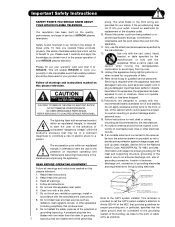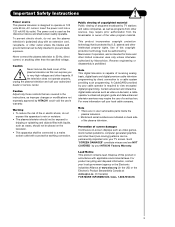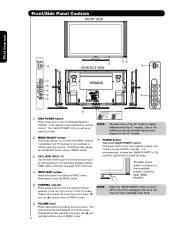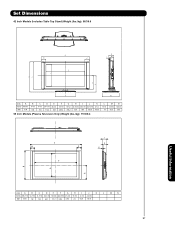Hitachi 42HDT79 Support Question
Find answers below for this question about Hitachi 42HDT79 - UltraVision CineForm - 42" Plasma TV.Need a Hitachi 42HDT79 manual? We have 1 online manual for this item!
Question posted by arghyaamber on May 15th, 2014
Need Help
i have recently bought hitachi 1.5 ton ac with iclean.after auto cleaning of ac the unit error light/red light blinks why????
Current Answers
Related Hitachi 42HDT79 Manual Pages
Similar Questions
Hitachi Plasma Tv Will Not Turn On
(Posted by rpullroge 9 years ago)
Need Manual For 42 Hd Tv 79 Plasma Hitachi Tv
(Posted by rrboon1 9 years ago)
Can't Get Screen To Come On
On my Hitachi 42HDT79 tv i cant get the tv to go from the RED standby light to the BLUE light and ha...
On my Hitachi 42HDT79 tv i cant get the tv to go from the RED standby light to the BLUE light and ha...
(Posted by drycleaningguru 10 years ago)
What Size Screws Do I Need For My 50 Inch Plasma Tv Stand?
I lost the screws to my tv stand and need replacement screws. I'm not sure what size screws i need t...
I lost the screws to my tv stand and need replacement screws. I'm not sure what size screws i need t...
(Posted by mstosha37086 11 years ago)
Need Help On Hitachi P50a402
Member since:February 11, 2006Total points:295 (Level 2) Add Contact Block I have a Hitachi...
Member since:February 11, 2006Total points:295 (Level 2) Add Contact Block I have a Hitachi...
(Posted by westcoastcasa 12 years ago)