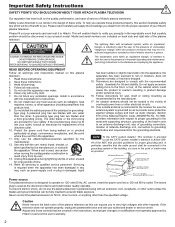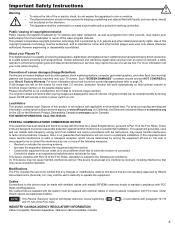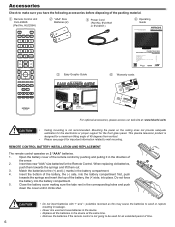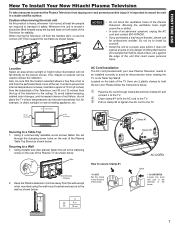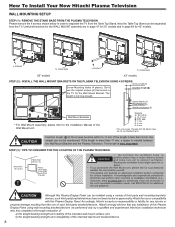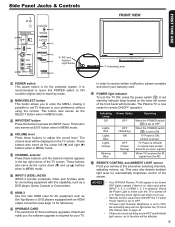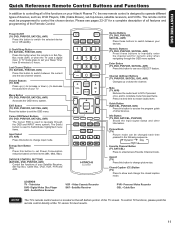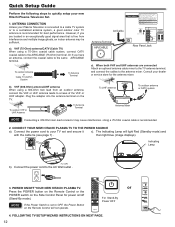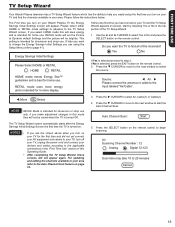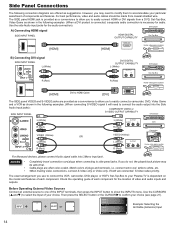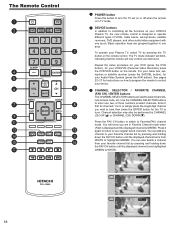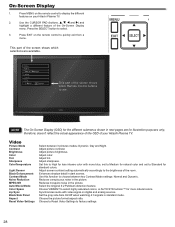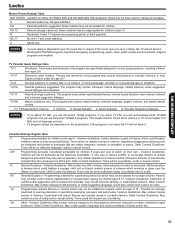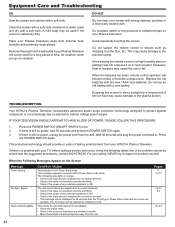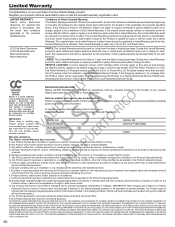Hitachi P50A402 Support Question
Find answers below for this question about Hitachi P50A402 - 50" Plasma TV.Need a Hitachi P50A402 manual? We have 1 online manual for this item!
Question posted by westcoastcasa on February 24th, 2012
Need Help On Hitachi P50a402
Member since:February 11, 2006Total points:295 (Level 2)
Add Contact
Block
I have a Hitachi Plasma TV and the blue light on the TV blinks three times. What does that mean?
I have a Hitachi P42H401 Plasma TV (42") When the tv was working fine it would go from red (off/standby) to solid blue(on) and the tv would be working. Now it goes from red to blue and there is no video and I hear the sound for like 3 seconds and the tv goes into some kind of stand by mode where theres no video or sound and the blue just blinks 3 times and then stops and then blink 3 more times and keeps doing that until I hold the power button on the tv panel (not on remote control I cant turn it back off with the remote control) and then it turns red (off). Does anyone know what I am doing wrong or whats wrong? The manual says the blue light blinking three times means(When IR receives one signal from R/C)what does that mean?And remember there is no video but sound for 3 seconds when I turn it on but then the sound is also gone and the light just blinks and I cant see anything on the screen or pull up any kind of menu or anything.
Current Answers
Related Hitachi P50A402 Manual Pages
Similar Questions
Weight
how much does this tv weight can it be mounted on the wall Question it is the https://www.helpowl.co...
how much does this tv weight can it be mounted on the wall Question it is the https://www.helpowl.co...
(Posted by Angel4teresa 6 years ago)
Blue Light Flashing On Tv.
When I turn the power on to my Hitachi P50A402 the popower light flashes 3 times then pauses.
When I turn the power on to my Hitachi P50A402 the popower light flashes 3 times then pauses.
(Posted by jnash554 7 years ago)
The Blue Light Flash 4 Time
the blue light flasher 4 time ,end stop 4 time, end stop egain no sond end no picture .p50h4011 year...
the blue light flasher 4 time ,end stop 4 time, end stop egain no sond end no picture .p50h4011 year...
(Posted by sabourinserge 8 years ago)
Need Help
i have recently bought hitachi 1.5 ton ac with iclean.after auto cleaning of ac the unit error light...
i have recently bought hitachi 1.5 ton ac with iclean.after auto cleaning of ac the unit error light...
(Posted by arghyaamber 9 years ago)
What Size Screws Do I Need For My 50 Inch Plasma Tv Stand?
I lost the screws to my tv stand and need replacement screws. I'm not sure what size screws i need t...
I lost the screws to my tv stand and need replacement screws. I'm not sure what size screws i need t...
(Posted by mstosha37086 10 years ago)