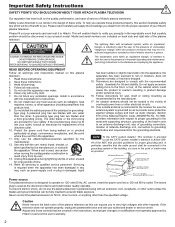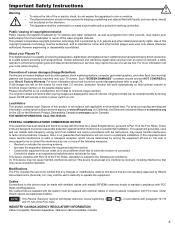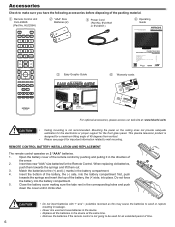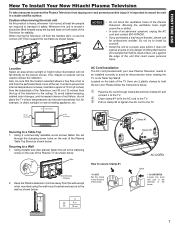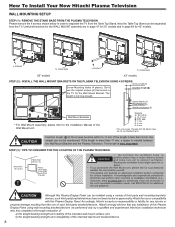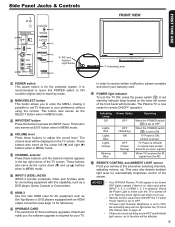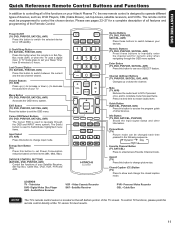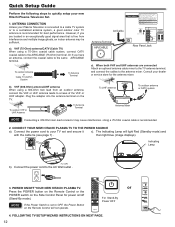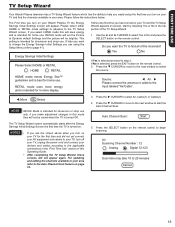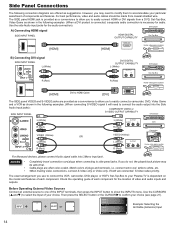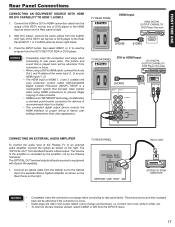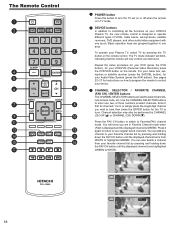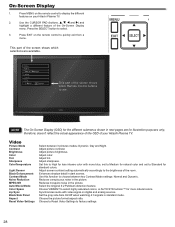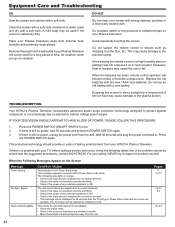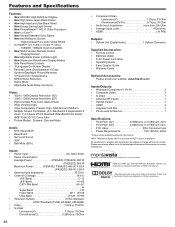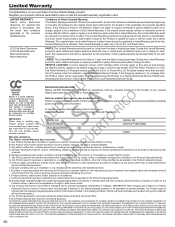Hitachi P50A402 Support Question
Find answers below for this question about Hitachi P50A402 - 50" Plasma TV.Need a Hitachi P50A402 manual? We have 1 online manual for this item!
Question posted by Angel4teresa on October 11th, 2017
Weight
how much does this tv weight can it be mounted on the wall Question it is the https://www.helpowl.com/p/Hitachi/P50A402-50-plasma-tv/1081 model
Current Answers
Answer #1: Posted by Odin on October 12th, 2017 5:57 AM
The weight is 100 lb. It can be wall-mounted: see http://www.hdtvsolutions.com/wall-mount-suppliers.htm.
Hope this is useful. Please don't forget to click the Accept This Answer button if you do accept it. My aim is to provide reliable helpful answers, not just a lot of them. See https://www.helpowl.com/profile/Odin.
Related Hitachi P50A402 Manual Pages
Similar Questions
Blue Light Flashing On Tv.
When I turn the power on to my Hitachi P50A402 the popower light flashes 3 times then pauses.
When I turn the power on to my Hitachi P50A402 the popower light flashes 3 times then pauses.
(Posted by jnash554 7 years ago)
Where Can I Buy A Stand
I need a stand for my Hitachi 2005 plasma tv '55 Model #55HDX62
I need a stand for my Hitachi 2005 plasma tv '55 Model #55HDX62
(Posted by Anonymous-129547 10 years ago)
Hitachi 50 In Plasma Tv Won't Power On
I have a 50 inch 2007 hitachi plasma tv, model no. p50h401a. The power comes on but the screen will ...
I have a 50 inch 2007 hitachi plasma tv, model no. p50h401a. The power comes on but the screen will ...
(Posted by joeanthony 10 years ago)
Need Help On Hitachi P50a402
Member since:February 11, 2006Total points:295 (Level 2) Add Contact Block I have a Hitachi...
Member since:February 11, 2006Total points:295 (Level 2) Add Contact Block I have a Hitachi...
(Posted by westcoastcasa 12 years ago)
Repairs
i would like to know where can i find new light lamps for my tv so the image of high definition on m...
i would like to know where can i find new light lamps for my tv so the image of high definition on m...
(Posted by pittbull187 12 years ago)