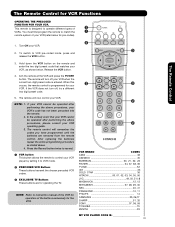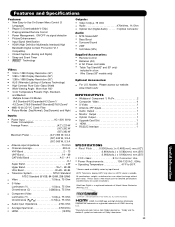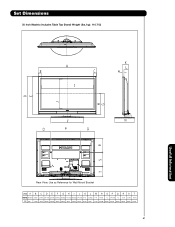Hitachi P50H401 Support Question
Find answers below for this question about Hitachi P50H401 - 50" Plasma TV.Need a Hitachi P50H401 manual? We have 1 online manual for this item!
Question posted by joeanthony on September 22nd, 2013
Hitachi 50 In Plasma Tv Won't Power On
I have a 50 inch 2007 hitachi plasma tv, model no. p50h401a. The power comes on but the screen will not come on. There's no picture at all, but the power light is on. This tv was working fine until the other day when I shut the power off, then later came back and turned it on and it wouldn't come on. I've taken the back off and the glass fuse on the power supply is good.
Current Answers
Related Hitachi P50H401 Manual Pages
Similar Questions
Power Supply Board
What Is The Model Number For A Hitachi Tv Power Supply Board? For A Hitachi Ultravision Projector 19...
What Is The Model Number For A Hitachi Tv Power Supply Board? For A Hitachi Ultravision Projector 19...
(Posted by garr20042001 9 years ago)
Replacement Procedure For 42hdt50m Tv Power Supply Board And How To Check It?
TV will not turn on unless it is unplugged numerous times. After it turns on it will turn itself off...
TV will not turn on unless it is unplugged numerous times. After it turns on it will turn itself off...
(Posted by hlmcmm1 10 years ago)
What Size Screws Do I Need For My 50 Inch Plasma Tv Stand?
I lost the screws to my tv stand and need replacement screws. I'm not sure what size screws i need t...
I lost the screws to my tv stand and need replacement screws. I'm not sure what size screws i need t...
(Posted by mstosha37086 11 years ago)
I Have A Hitachi 50' Plasma Model P50h401a And The Tv Will Not Turn On.
when i turn the power on there is a blue blinking light that turns on 4 times then stops for a secon...
when i turn the power on there is a blue blinking light that turns on 4 times then stops for a secon...
(Posted by mictlan12 11 years ago)
My Hitachi 1080 Hd Tv Shuts Off After I Turn It On
(Posted by michelelylls 13 years ago)