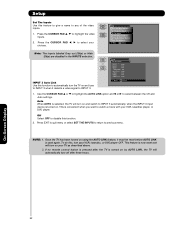Hitachi P50H401 Support Question
Find answers below for this question about Hitachi P50H401 - 50" Plasma TV.Need a Hitachi P50H401 manual? We have 1 online manual for this item!
Question posted by michelelylls on June 3rd, 2010
My Hitachi 1080 Hd Tv Shuts Off After I Turn It On
Requests for more information
Hitachi P50H401 Plasma TV:
Turns on by remote and power botton, Has momentary sound(about 1 second), then No Sound and No picture, while power appears to be on. Unable to turn TV off by either power switch or remote. Power indicator light flashes 4 times, and repeats. Please respond to [email protected]
Current Answers
Related Hitachi P50H401 Manual Pages
Similar Questions
I need a stand for my Hitachi Plasma TV, it was wall mounted before and now is being moved to anothe...
when i turn the power on there is a blue blinking light that turns on 4 times then stops for a secon...