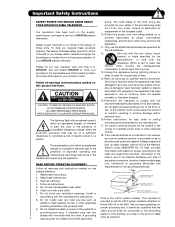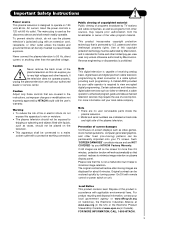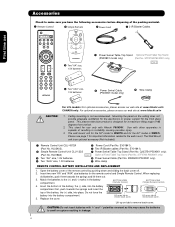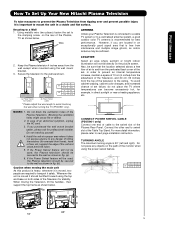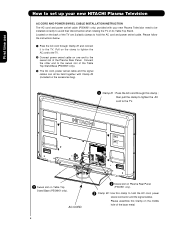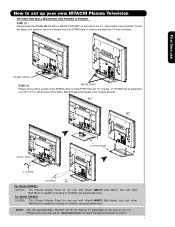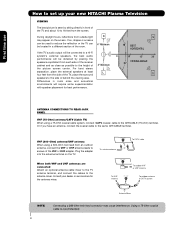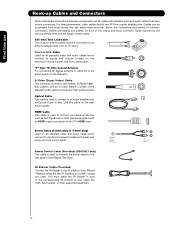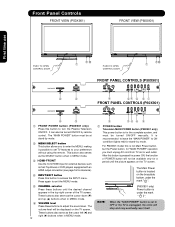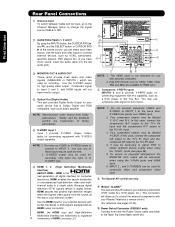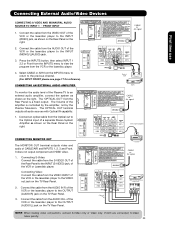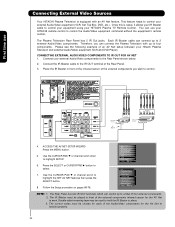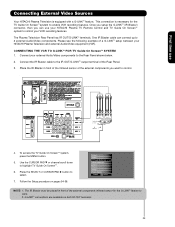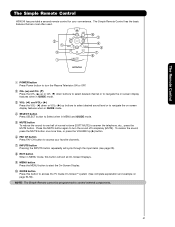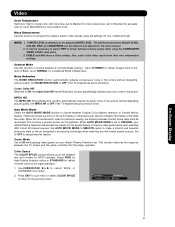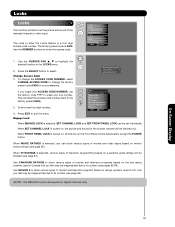Hitachi P60X901 Support Question
Find answers below for this question about Hitachi P60X901 - 60" Plasma TV.Need a Hitachi P60X901 manual? We have 1 online manual for this item!
Question posted by garr20042001 on August 26th, 2014
Power Supply Board
What Is The Model Number For A Hitachi Tv Power Supply Board? For A Hitachi Ultravision Projector 1989 Model!
Current Answers
Related Hitachi P60X901 Manual Pages
Similar Questions
No Video First Thing In The Morning On Our Hitachi Plasma 42hdt20 -a
When we turn on our TV in the morning we have sound but no video. After several attempts unplugging,...
When we turn on our TV in the morning we have sound but no video. After several attempts unplugging,...
(Posted by denisestrongmedia 6 years ago)
Replacement Procedure For 42hdt50m Tv Power Supply Board And How To Check It?
TV will not turn on unless it is unplugged numerous times. After it turns on it will turn itself off...
TV will not turn on unless it is unplugged numerous times. After it turns on it will turn itself off...
(Posted by hlmcmm1 10 years ago)
Blue Power Light Blinks Twice Pauses And Repeats
i have a hitachi model number p60x901..the power light blinks 2 times..pauses and repeats..no pictur...
i have a hitachi model number p60x901..the power light blinks 2 times..pauses and repeats..no pictur...
(Posted by frazkatd 11 years ago)