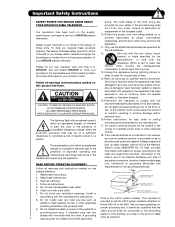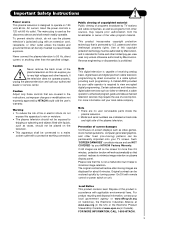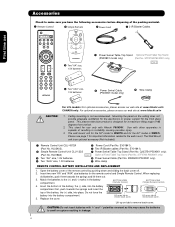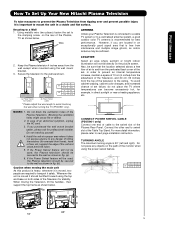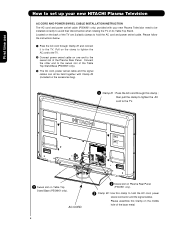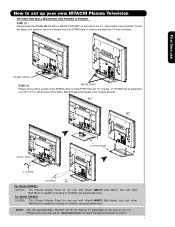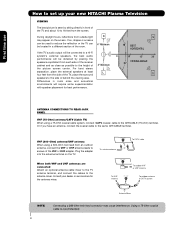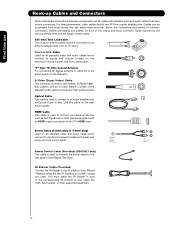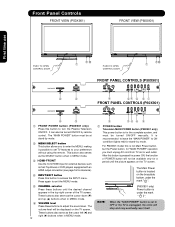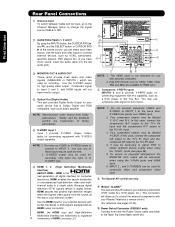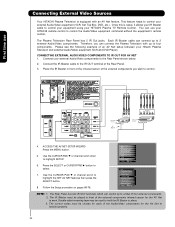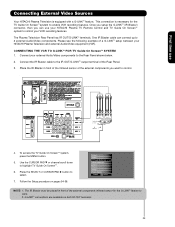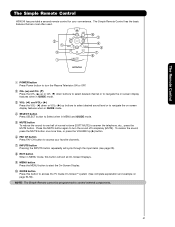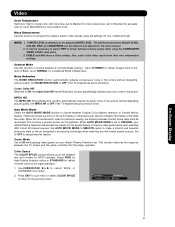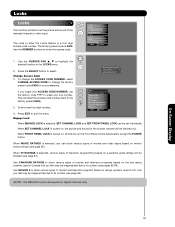Hitachi P60X901 Support Question
Find answers below for this question about Hitachi P60X901 - 60" Plasma TV.Need a Hitachi P60X901 manual? We have 1 online manual for this item!
Question posted by frazkatd on May 24th, 2012
Blue Power Light Blinks Twice Pauses And Repeats
i have a hitachi model number p60x901..the power light blinks 2 times..pauses and repeats..no picture or sound.. what could be wrong
Current Answers
Related Hitachi P60X901 Manual Pages
Similar Questions
Power Supply Board
What Is The Model Number For A Hitachi Tv Power Supply Board? For A Hitachi Ultravision Projector 19...
What Is The Model Number For A Hitachi Tv Power Supply Board? For A Hitachi Ultravision Projector 19...
(Posted by garr20042001 9 years ago)
Light Blinking 4 Times
tv clicks when pluged in than turn set on blue light blinks 4 times set wont come on!
tv clicks when pluged in than turn set on blue light blinks 4 times set wont come on!
(Posted by pinsonking 12 years ago)
P42h401 The Red Standby Light Comes On For 2 To 3 Seconds The Blue On Light Come
on for 2 to 3 seconds the power save orange light doesnt even come on. we get no picture can you giv...
on for 2 to 3 seconds the power save orange light doesnt even come on. we get no picture can you giv...
(Posted by kaidog23 12 years ago)
Blinking Blue Power Light And No Picture Or Sound
This started happening a few weeks ago, I was watching the TV and then about 10 minutes in the pictu...
This started happening a few weeks ago, I was watching the TV and then about 10 minutes in the pictu...
(Posted by barry64753 12 years ago)
Blue Light Blink 4 Times
hitachi p50h401 dose not come on. blue light blink 4 times
hitachi p50h401 dose not come on. blue light blink 4 times
(Posted by randymarci 13 years ago)