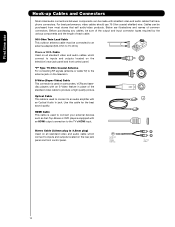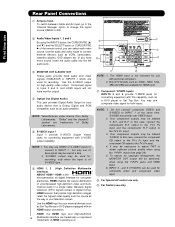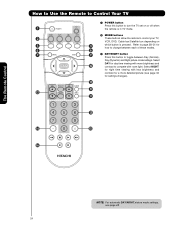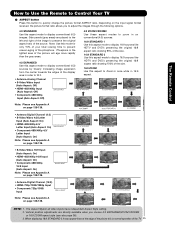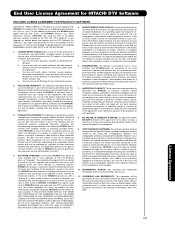Hitachi P50H401 Support Question
Find answers below for this question about Hitachi P50H401 - 50" Plasma TV.Need a Hitachi P50H401 manual? We have 1 online manual for this item!
Question posted by gvoreis on April 20th, 2012
Blinks Blue Light 3 Times Then 4 Continuous Blinks
My Hitachi plasma tv model number, p50h401 shut off and does not work. The blue light in the bottom right corner, when turned on, blinks 3 times once and then continuously blinks 4 times. Any help would be greatly appreaciated as to what the problem may be.
Current Answers
Answer #1: Posted by rgz01 on June 19th, 2012 3:51 PM
Hello, I recently had similiar problem with the same model tv. It's a simple solution, but some that requires you open up your tv. You have to remove the back in order to view the power supply board. On your set it is the board above center. It has some large D size battery looking capacitors. There are two on the upper right of that board. Check and see if they are bulging at the top and check the rest while you're at it. One of mine was bulging and I replaced both. Then go to the left side and you will see two boards that look like each other. One on top and one on the bottom. They are the buffer boards. Check the littel square IC's on there and check if any are burnt. One of mine was burnt on the lower buffer board. I removed the bad board and turned the tv on. The upper part of the screen did turn on, which confirmed the lower board was bad. The capacitors, when they blew allowed a surge of current to go through and cause damage to the buffer board. The caps you can buy at digikey part number EKMH101VSN332MR50T and the buffer board I found on ebay for 54 USD. SDR-D ND60200-0048 if you need the upper then just change the last number to a 47. Hope this helps.
Related Hitachi P50H401 Manual Pages
Similar Questions
Solid Blue Light, No Picture
Just got this tv from a friend. Plugged it in and only the standby light would come on. I hit the ma...
Just got this tv from a friend. Plugged it in and only the standby light would come on. I hit the ma...
(Posted by bnc0719 3 years ago)
The Blue Light Flash 4 Time
the blue light flasher 4 time ,end stop 4 time, end stop egain no sond end no picture .p50h4011 year...
the blue light flasher 4 time ,end stop 4 time, end stop egain no sond end no picture .p50h4011 year...
(Posted by sabourinserge 8 years ago)
Hitachi Hdtv Blue Light Flashing Wont Turn On
(Posted by gomka 9 years ago)
My Hitchia Tv Model 42hds69 Won't Turn On At Times
(Posted by dukejerick 9 years ago)
Blue Light Blink 4 Times
hitachi p50h401 dose not come on. blue light blink 4 times
hitachi p50h401 dose not come on. blue light blink 4 times
(Posted by randymarci 12 years ago)