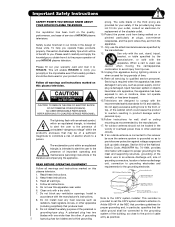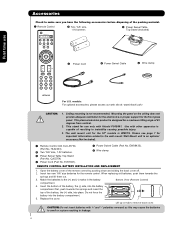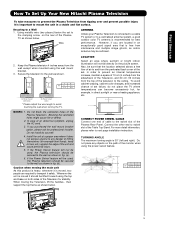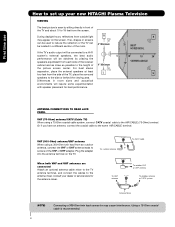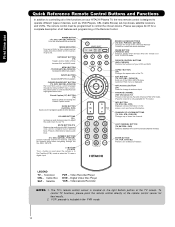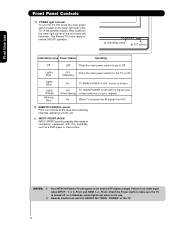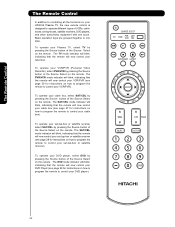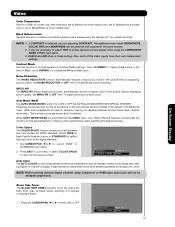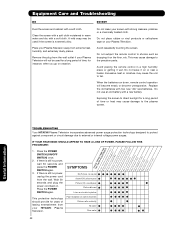Hitachi P50S601 Support Question
Find answers below for this question about Hitachi P50S601 - 50" Plasma TV.Need a Hitachi P50S601 manual? We have 1 online manual for this item!
Question posted by Richies1 on February 15th, 2015
Got A Hitachi Plasma Flat Screen Tv
My naber had gave me a hitachi plasma and befor he had given me the tv about two weeks befor the tv had stopes working and when the tv had stopes working he had replaced the fuse and when I turn the tv on all I get is the standby light and about 25 to 30 minets. and then I can turn the standby light off with the remote the standby light god off for attest for 1 a minet
Current Answers
Related Hitachi P50S601 Manual Pages
Similar Questions
Hi My Name Is Richie And My Naber Gave Me A Hitachi Plasma Flat Screen And He Ha
Do I halfe to go and by parts
Do I halfe to go and by parts
(Posted by Richies1 9 years ago)
Hitachi Lcd Tv Blue Light Blinks Twice Wont Turn On
(Posted by viye 9 years ago)
Flat Screen Tv
Our flat screen TV comes on its shows few lines thene colors then goes black. It's has power you can...
Our flat screen TV comes on its shows few lines thene colors then goes black. It's has power you can...
(Posted by Fivepenninos 11 years ago)
I Have A Model P50h401 Plasma Tv Blue Light Comes On No Picture Or Sound
(Posted by Marcuslee9057 11 years ago)
Slow Blinking Blue Light
when i try turning on the tv the light blinks 3 times then cycles over and over. its a 50'' plasma p...
when i try turning on the tv the light blinks 3 times then cycles over and over. its a 50'' plasma p...
(Posted by jesusjuantapia 12 years ago)