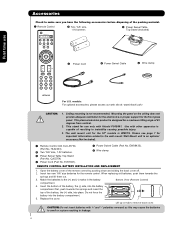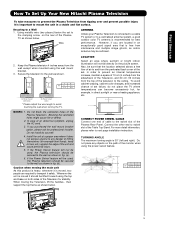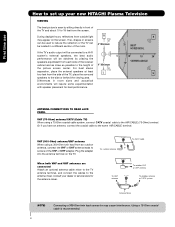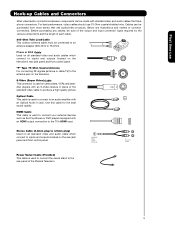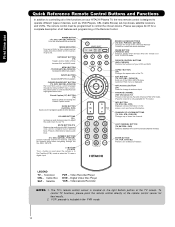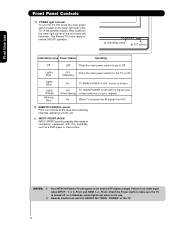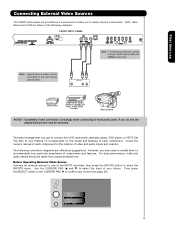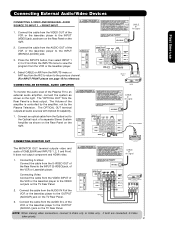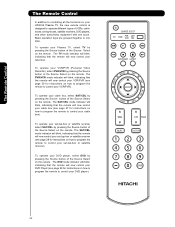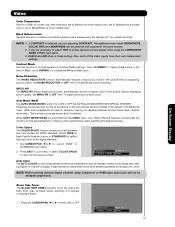Hitachi P50S601 Support Question
Find answers below for this question about Hitachi P50S601 - 50" Plasma TV.Need a Hitachi P50S601 manual? We have 1 online manual for this item!
Question posted by jesusjuantapia on September 20th, 2011
Slow Blinking Blue Light
when i try turning on the tv the light blinks 3 times then cycles over and over. its a 50'' plasma p50s601.
Current Answers
Related Hitachi P50S601 Manual Pages
Similar Questions
The Blue Light Flash 4 Time
the blue light flasher 4 time ,end stop 4 time, end stop egain no sond end no picture .p50h4011 year...
the blue light flasher 4 time ,end stop 4 time, end stop egain no sond end no picture .p50h4011 year...
(Posted by sabourinserge 8 years ago)
How To Reset Hitachi Blinking Blue Light
(Posted by lilamcc 10 years ago)
Hitachi Plasma Wont Turn On Blue Light Is Blinking
(Posted by beEl 10 years ago)
Blinks Blue Light 3 Times Then 4 Continuous Blinks
My Hitachi plasma tv model number, p50h401 shut off and does not work. The blue light in the bottom ...
My Hitachi plasma tv model number, p50h401 shut off and does not work. The blue light in the bottom ...
(Posted by gvoreis 12 years ago)
Blue Light Blinking
hello, my tv doesnt turn on, it has power but no image. tries to turn on but doesnt, then the blue...
hello, my tv doesnt turn on, it has power but no image. tries to turn on but doesnt, then the blue...
(Posted by torrucos 12 years ago)