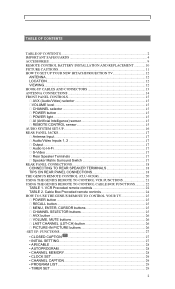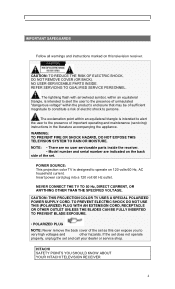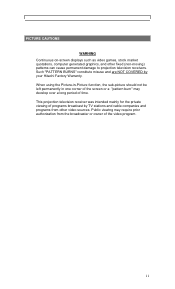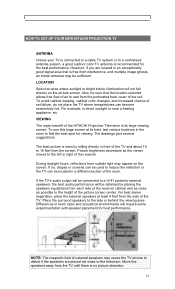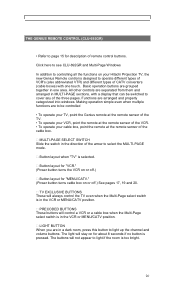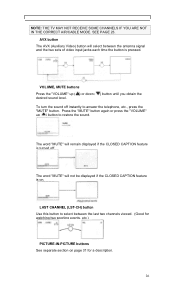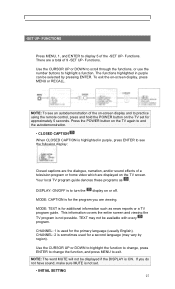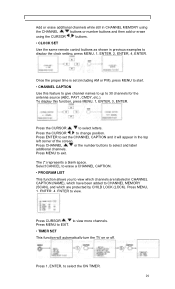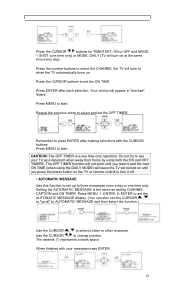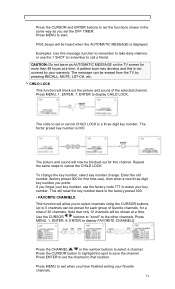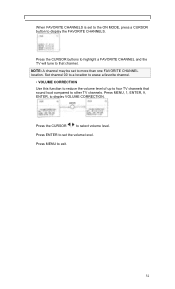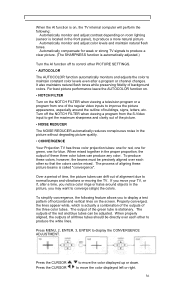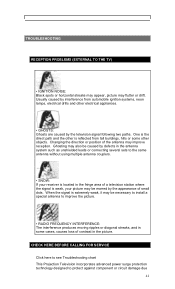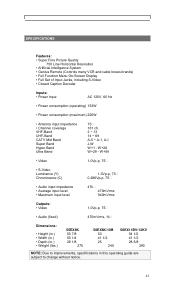Hitachi 55EX9K Support Question
Find answers below for this question about Hitachi 55EX9K.Need a Hitachi 55EX9K manual? We have 1 online manual for this item!
Question posted by nptonuk on June 3rd, 2011
Channel Memory Full How Do I Reset It
Current Answers
Answer #1: Posted by kcmjr on June 4th, 2011 1:04 AM
Autoprogram has likely used up all available channel memory slots.
Press MENU, then cursor to item 3, CHANNEL MEMORY. Use the channel UP and DOWN buttons to select a channel and then use the LEFT or RIGHT buttons to add or delete the channel from the memory.
Licenses & Certifications: Microsoft, Cisco, VMware, Novell, FCC RF & Amateur Radio licensed.
Related Hitachi 55EX9K Manual Pages
Similar Questions
Just started. TV clicks on, 1/2 sec of power and then shuts down. I know it is 17 years old, but don...
Once the Projection television turned on the redlight comes on but nothing comes on screen. Is it th...
which dvd's are compatible with the hitachi 53sbx59b projection television ?