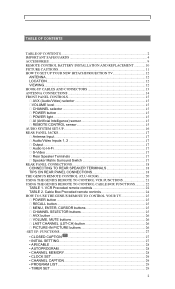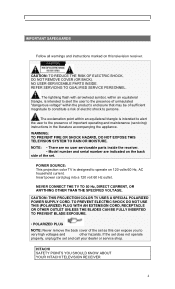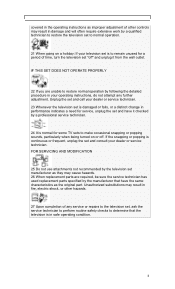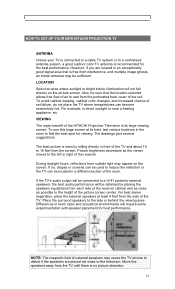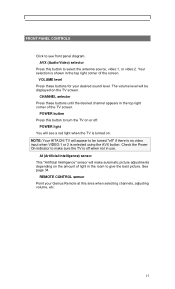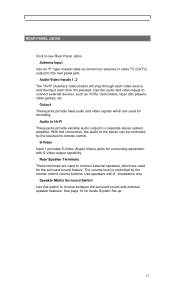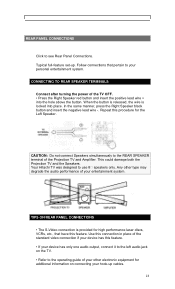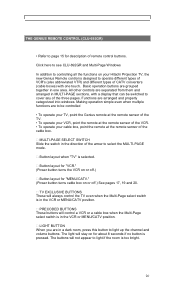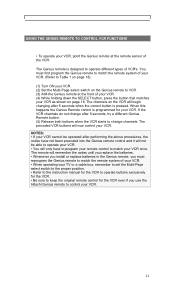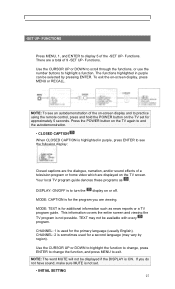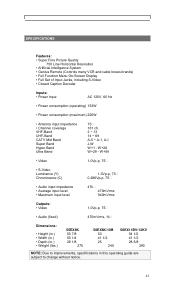Hitachi 55EX9K Support and Manuals
Get Help and Manuals for this Hitachi item

View All Support Options Below
Free Hitachi 55EX9K manuals!
Problems with Hitachi 55EX9K?
Ask a Question
Free Hitachi 55EX9K manuals!
Problems with Hitachi 55EX9K?
Ask a Question
Most Recent Hitachi 55EX9K Questions
My Hitachi Starts Up And Then Immediately Shuts Down.
Just started. TV clicks on, 1/2 sec of power and then shuts down. I know it is 17 years old, but don...
Just started. TV clicks on, 1/2 sec of power and then shuts down. I know it is 17 years old, but don...
(Posted by underlybill 11 years ago)
Channel Memory Full How Do I Reset It
(Posted by nptonuk 12 years ago)
Popular Hitachi 55EX9K Manual Pages
Hitachi 55EX9K Reviews
We have not received any reviews for Hitachi yet.