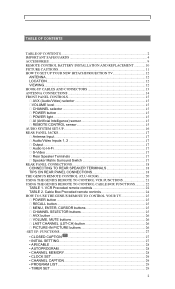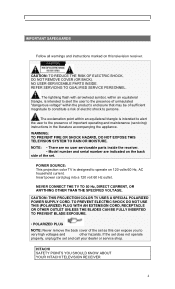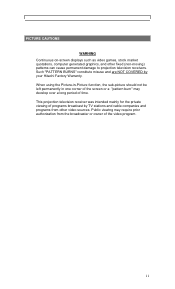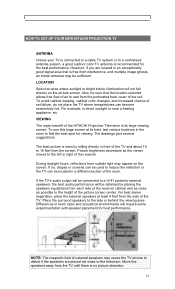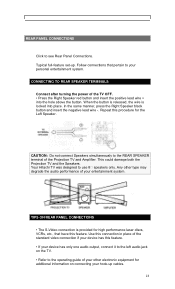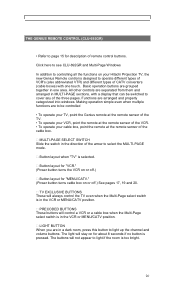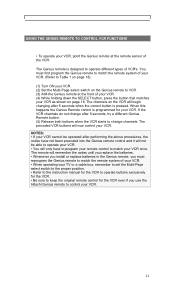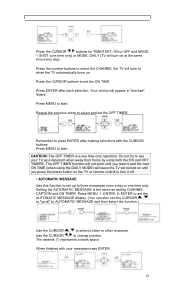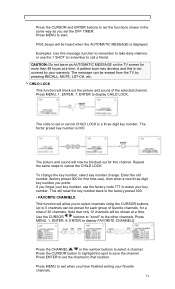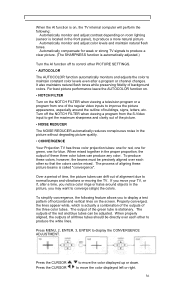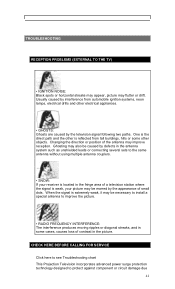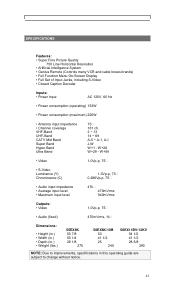Hitachi 55EX9K Support Question
Find answers below for this question about Hitachi 55EX9K.Need a Hitachi 55EX9K manual? We have 1 online manual for this item!
Question posted by underlybill on December 11th, 2012
My Hitachi Starts Up And Then Immediately Shuts Down.
Just started. TV clicks on, 1/2 sec of power and then shuts down. I know it is 17 years old, but don't know if it is worth fixing. Large projection screen Hitachi 55EX9K tv
Current Answers
Related Hitachi 55EX9K Manual Pages
Similar Questions
Dark Picture, Tv Turns Off On Its Own.
i have an 8 year old hitachi 65s500 that has a very dark picture all of a sudden, and has now starte...
i have an 8 year old hitachi 65s500 that has a very dark picture all of a sudden, and has now starte...
(Posted by mvmitch8 12 years ago)
Hitachi 51s500 Shuts Off Every 15 - 20 Mins.
The television is approximately 5 years old and turns itself off every 15-20 mins. When you turn it ...
The television is approximately 5 years old and turns itself off every 15-20 mins. When you turn it ...
(Posted by slsmith 12 years ago)
Hitachi Projection Screen Tv Model 43gx10b
I have a Hitachi Projection screen tv model # 43GX10B that the red and green colors are seperating. ...
I have a Hitachi Projection screen tv model # 43GX10B that the red and green colors are seperating. ...
(Posted by ahanson 12 years ago)
Wont Power Up?
on a Hitachi model 43fdx22b, i can not get the power to stay on. press the power button, red light f...
on a Hitachi model 43fdx22b, i can not get the power to stay on. press the power button, red light f...
(Posted by rogerwilco1967 13 years ago)