Hitachi 50EX20B Support Question
Find answers below for this question about Hitachi 50EX20B.Need a Hitachi 50EX20B manual? We have 1 online manual for this item!
Question posted by Anonymous-16444 on June 24th, 2010
Picture Rolls
Picture rolls from side to side not stable
Current Answers
There are currently no answers that have been posted for this question.
Be the first to post an answer! Remember that you can earn up to 1,100 points for every answer you submit. The better the quality of your answer, the better chance it has to be accepted.
Be the first to post an answer! Remember that you can earn up to 1,100 points for every answer you submit. The better the quality of your answer, the better chance it has to be accepted.
Related Hitachi 50EX20B Manual Pages
Owners Guide - Page 1
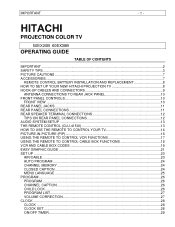
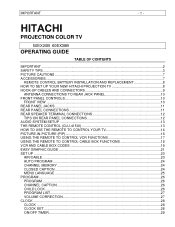
PROJECTION COLOR TV
50EX20B 60EX38B
OPERATING GUIDE
TABLE OF CONTENTS
IMPORTANT ...2 SAFETY TIPS...3 PICTURE CAUTIONS ...7 ACCESSORIES...7
REMOTE CONTROL BATTERY INSTALLATION AND REPLACEMENT 8 HOW TO SET UP YOUR NEW HITACHI PROJECTION TV 8 HOOK-UP CABLES AND CONNECTORS 9
ANTENNA CONNECTIONS TO REAR JACK PANEL 10 FRONT PANEL CONTROLS...10
FRONT VIEW ...10 REAR PANEL JACKS ...11 REAR...
Owners Guide - Page 2
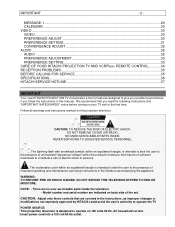
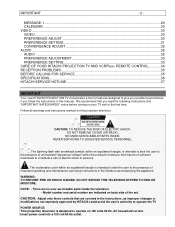
... in the instructions, as improper changes or
modifications not expressly approved by HITACHI could avoid the user's authority to operate the TV
POWER SOURCE: This projection television is intended to alert the user to the presence of features designed to operate on this manual. MESSAGE-1 ...29 CALENDAR ...30 VIDEO ...30 VIDEO...30...
Owners Guide - Page 4


...
- 4 -
4 Do not allow anything to rest on or roll over the power cord, and do not place the television where the power cord is subject to the appliance. The television may cause the appliance and cart combination to damage the picture tube surface.
10 Unplug this television from the wall outlet and refer service to...
Owners Guide - Page 7
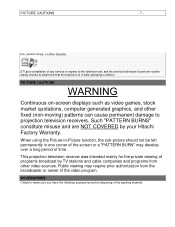
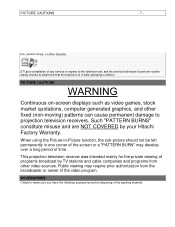
...develop over a long period of time. ACCESSORIES
Check to projection television receivers. PICTURE CAUTIONS
Continuous on-screen displays such as video games, stock ...disposing of the video program. When using the Picture-in-Picture function, the sub-picture should not be left permanently in safe operating condition. This projection television receiver was intended mainly for the private viewing...
Owners Guide - Page 8


...PROJECTION TV
ANTENNA Unless your fingers 2. Insert two new "AA" size batteries for example, in direct sunlight or near a heating appliance, etc. LOCATION Select an area where sunlight or bright indoor illumination will not fall directly on the picture...the best performance. FOLIOHG2
1. HOW TO SET UP YOUR NEW HITACHI PROJECTION TV
- 8 - When replacing old batteries, push them towards the ...
Owners Guide - Page 9
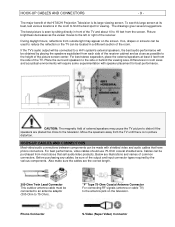
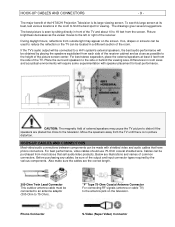
... connectors. HOOK-UP CABLES AND CONNECTORS
- 9 - The major benefit of the HITACHI Projection Television is seen by placing the speakers equidistant from the screen. If so, drapes or screens... to the side or behind the viewing area. Phono Connector
S-Video (Super Video) Connector
Picture brightness decreases as possible to a Hi-Fi system's external speakers, the best audio performance...
Owners Guide - Page 10
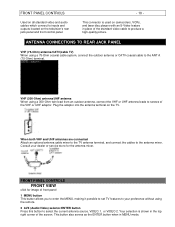
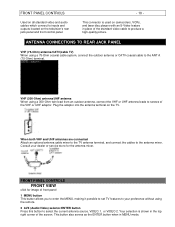
...connect the outdoor antenna or CATV coaxial cable to the ANT A (75-Ohm) terminal. Plug the adaptor into the antenna terminal on the television's rear jack panel and front control panel.
- 10 - This connector is shown in the top right corner of the VHF or UHF ... Attach an optional antenna cable mixer to the TV antenna terminal, and connect the cables to produce a high-quality picture.
Owners Guide - Page 11
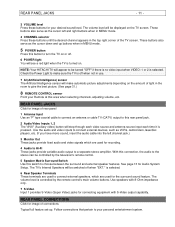
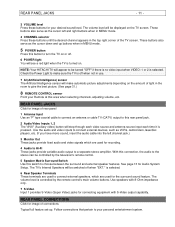
...step through each video source and antenna source input each time it is controlled by the television's remote control.
5 Speaker Matrix Surround Switch Use this switch to connect external devices, ...used for recording.
4 Audio to Hi-Fi These jacks provide variable audio output to give the best picture. (See page 31.)
8 REMOTE CONTROL sensor
Point your desired sound level. With this button to...
Owners Guide - Page 15
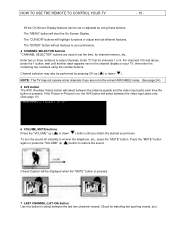
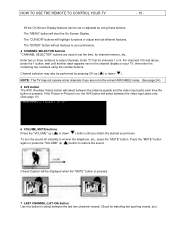
...the channel display on your preference.
4 CHANNEL SELECTOR buttons "CHANNEL SELECTOR" buttons are not in -Picture is on, the AVX button will select between the antenna signals and the video input jacks each time... remaining two numbers using these buttons.
Enter "0" first for channel memory, etc.. If the Picture-in the correct AIR/CABLE mode. (See page 24.)
5 AVX button The AVX (Auxiliary...
Owners Guide - Page 16


... the remote control. You can watch more than one corner of your TV to change between Speaker Matrix Surround and External Speakers. (See page 12.)
PICTURE-IN-PICTURE (PIP)
The Picture-in one program at the same time. PICTURE-IN-PICTURE (PIP)
- 16 -
8 PICTURE-IN-PICTURE See separate section on to change between VIDEO:1 or VIDEO: 2.
Owners Guide - Page 17
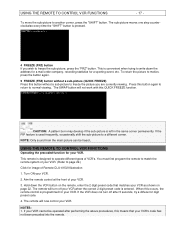
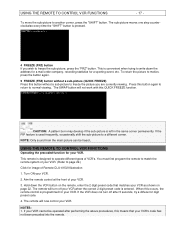
...your VCR. If your VCR cannot be heard.. To move the sub-picture to normal viewing. The sub-picture moves one step counterclockwise every time the "SHIFT" button is programmed for...4. When this occurs, the remote control is pressed.
This is used frequently, occasionally shift the sub-picture to page 22.)
Click for a sporting event, etc. NOTES: 1. Aim the remote control at the...
Owners Guide - Page 22
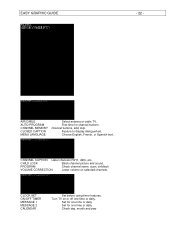
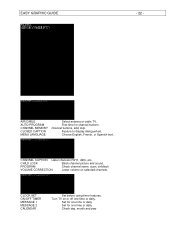
.... Turn TV on selected channels. EASY GRAPHIC GUIDE
FOLIOHG2
- 22 - Choose English, French, or Spanish text.
Feature to display dialogue/text.
CHILD LOCK
Block channel picture and sound. FOLIOHG2
CLOCK SET ON/OFF TIMER MESSAGE 1 MESSAGE 2 CALENDAR
Set before using timer features. Set for one time or daily Set for channel...
Owners Guide - Page 23
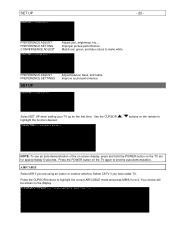
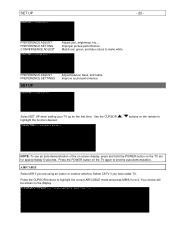
Improper picture performance Match red, green, and blue colors to exit.
Your choice will be shown on the remote to end the auto-demonstration. Use the CURSOR , ...
Owners Guide - Page 27
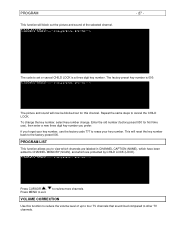
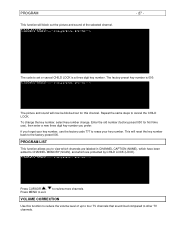
...your key number. The factory preset key number is a three digit key number. This will block out the picture and sound of up to four TV channels that sound loud compared to other TV channels. VOLUME CORRECTION
Use ...will reset the key number back to the factory preset 000. FOLIOHG2
The picture and sound will now be blocked out for first time use the factory code 777 to exit.
FOLIOHG2
- ...
Owners Guide - Page 30
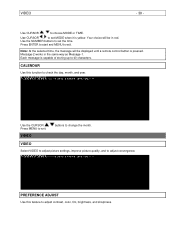
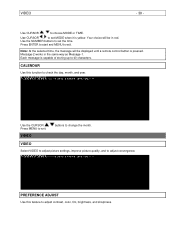
Use CURSOR , to adjust convergence. Use CURSOR , to set MODE when it is yellow. Each message is pressed.
VIDEO
- 30 - VIDEO
Select VIDEO to adjust picture settings, improve picture quality, and to choose MODE or TIME.
Use the NUMBER buttons to set the time. Press ENTER to start and MENU to change the...
Owners Guide - Page 31


... and maintain natural flesh tones. 3. CONTRAST: Use this function to produce the highest quality picture possible.
AI (ARTIFICIAL INTELLIGENCE) When the AI function is located in the front panel), ...HITACHI TV has an AI (Artificial Intelligence) function which will only affect the picture when the PICTURE SETTING AI is selected, press ENTER to return video adjustments to adjust the level...
Owners Guide - Page 32
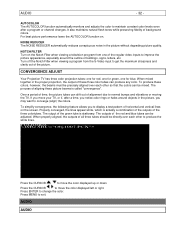
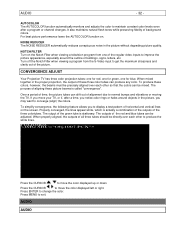
...projection tubes: one for red, one for blue. Over a period of buildings, signs, letters, etc.
The outputs of the red and blue tubes can drift out of alignment due to maintain constant color levels even after a time, you notice color rings or halos around the outline of time, the picture...the Notch Filter when viewing a television program from the S-Video input to exit. Press ...
Owners Guide - Page 34
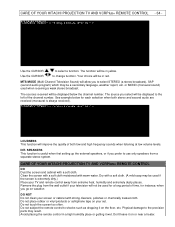
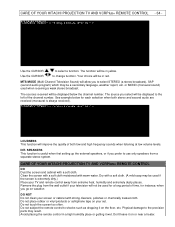
...warm water. or MONO (monaural sound) used if the screen is extremely dirty.) Place your television will be a secondary language, weather report, etc.
Do not touch the screen too often... select STEREO (a stereo broadcast), SAP (second audio program) which may result. CARE OF YOUR HITACHI PROJECTION TV AND VCRPlus+ REMOTE CONTROL - 34 - Remove the plug from the wall outlet if your TV...
Owners Guide - Page 35
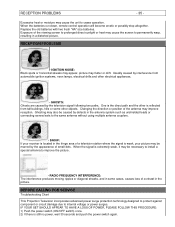
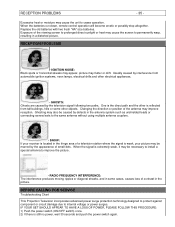
... to permanently warp, resulting in a distorted picture. Usually caused by interference from tall buildings, hills or some cases, causes loss of small dots. When the signal is reflected from automobile ignition systems, neon lamps, electrical drills and other objects. BEFORE CALLING FOR SERVICE
Troubleshooting Chart This Projection Television incorporates advanced power surge protection...
Owners Guide - Page 36
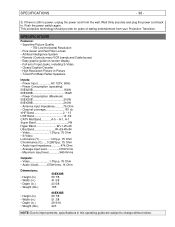
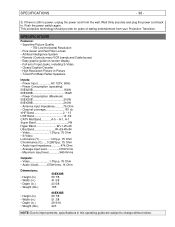
...still no power, unplug the power cord from your Projection Television.
SPECIFICATIONS
Features: • Superfine Picture Quality
• 750 Line Horizontal Resolution • Pure..., 1k Ohm
Dimensions:
• Height (in.) • Width (in.) • Depth (in.) • Weight (lbs.)
50EX20B 50 7/8 41 5/8 23 5/8 185
• Height (in.) • Width (in.) • Depth (in.) • ...
Similar Questions
Hitachi Rear Lcd Projection Television The Pictureis Blurry
(Posted by Anonymous-87478 11 years ago)
Projection Television Screen Won't Project
Once the Projection television turned on the redlight comes on but nothing comes on screen. Is it th...
Once the Projection television turned on the redlight comes on but nothing comes on screen. Is it th...
(Posted by Charpentiernicholas 11 years ago)
50ex20b Resistor Values
i need a list of resistor values for this tv hitachi 50ex20b chasis ap52, specifically rk 41 and rk ...
i need a list of resistor values for this tv hitachi 50ex20b chasis ap52, specifically rk 41 and rk ...
(Posted by bo1369 12 years ago)
Hitachi 50ex20b Problem
i have a Hitachi 50ex20b that has slight ghost images at the top left corner of the screen, also the...
i have a Hitachi 50ex20b that has slight ghost images at the top left corner of the screen, also the...
(Posted by sateliteblues2001 14 years ago)

