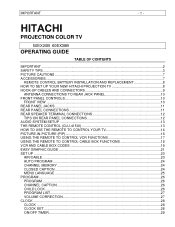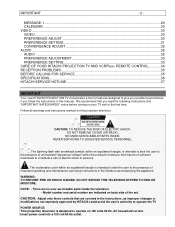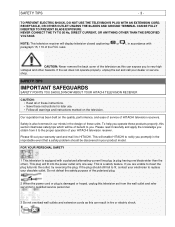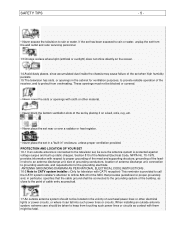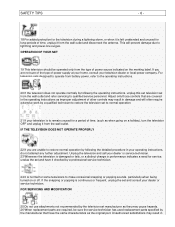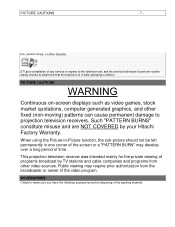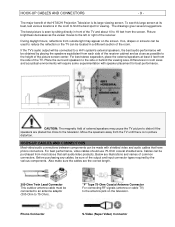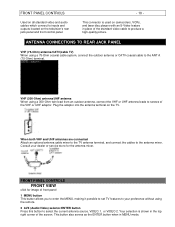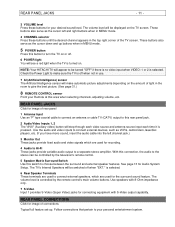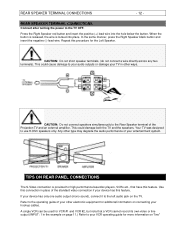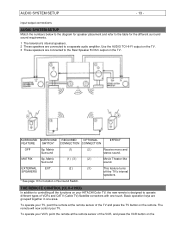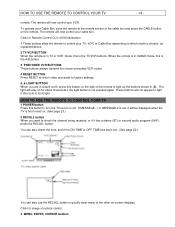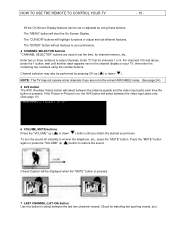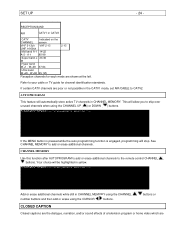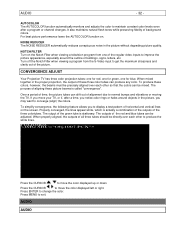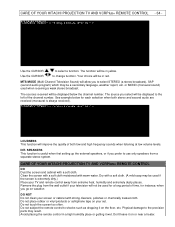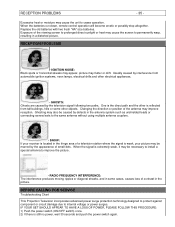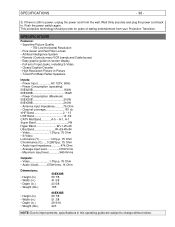Hitachi 50EX20B Support Question
Find answers below for this question about Hitachi 50EX20B.Need a Hitachi 50EX20B manual? We have 1 online manual for this item!
Question posted by Nexttopparamedic on July 24th, 2016
Focusing
how do I focuse my hatching 50ex20b tv
Current Answers
Answer #1: Posted by khanjee on July 28th, 2016 12:53 PM
If all 3 crt's were replaced it sounds like something was not reassembled properly. There is a chance that the mech. focus on the crt lens need to be adjusted, or the mirror is not in the right position or it is possible that the convergence is not properly aligned. If you can send me a digital picture to: [email protected] I can probably give you more info.
Please Accept my answer by providing you with the best possible solution. Would be more glade.
THANK YOU
Related Hitachi 50EX20B Manual Pages
Similar Questions
Hitachi Rear Lcd Projection Television The Pictureis Blurry
(Posted by Anonymous-87478 11 years ago)
Projection Television Screen Won't Project
Once the Projection television turned on the redlight comes on but nothing comes on screen. Is it th...
Once the Projection television turned on the redlight comes on but nothing comes on screen. Is it th...
(Posted by Charpentiernicholas 11 years ago)
50ex20b Resistor Values
i need a list of resistor values for this tv hitachi 50ex20b chasis ap52, specifically rk 41 and rk ...
i need a list of resistor values for this tv hitachi 50ex20b chasis ap52, specifically rk 41 and rk ...
(Posted by bo1369 12 years ago)
Hitachi 50ex20b Problem
i have a Hitachi 50ex20b that has slight ghost images at the top left corner of the screen, also the...
i have a Hitachi 50ex20b that has slight ghost images at the top left corner of the screen, also the...
(Posted by sateliteblues2001 14 years ago)