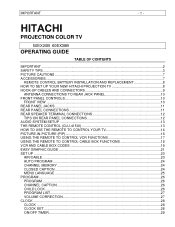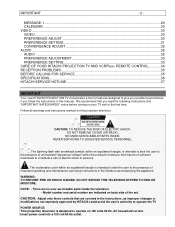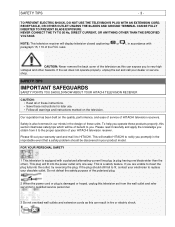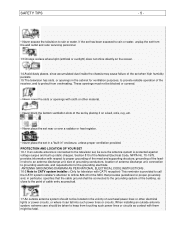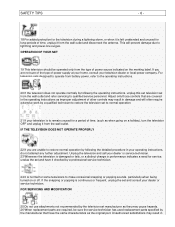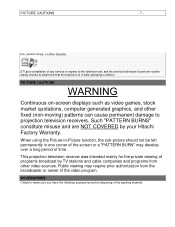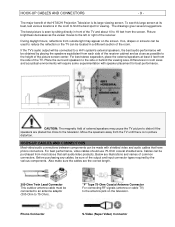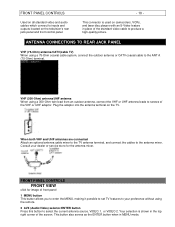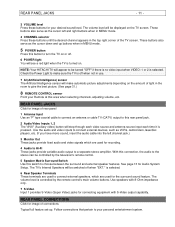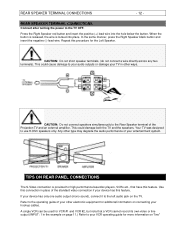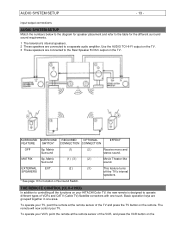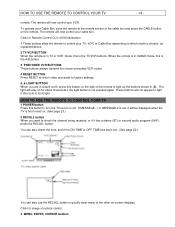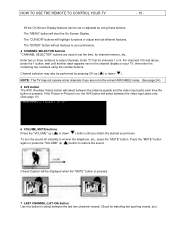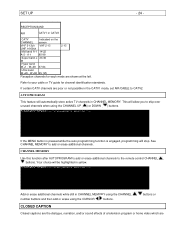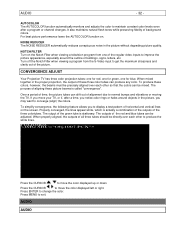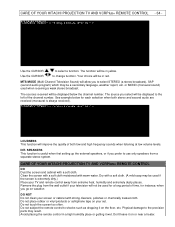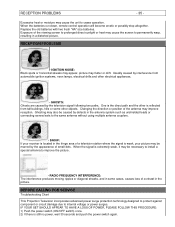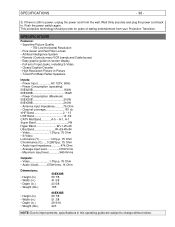Hitachi 50EX20B Support Question
Find answers below for this question about Hitachi 50EX20B.Need a Hitachi 50EX20B manual? We have 1 online manual for this item!
Question posted by bo1369 on January 22nd, 2012
50ex20b Resistor Values
i need a list of resistor values for this tv hitachi 50ex20b chasis ap52, specifically rk 41 and rk 42
Current Answers
Related Hitachi 50EX20B Manual Pages
Similar Questions
I Need Convergence Resistor Values For Hitachi 57g500a. It's A Dp23 Chassis
I need to replace resistor RK 50 but don't know what ohms value to use.
I need to replace resistor RK 50 but don't know what ohms value to use.
(Posted by Jhayes1515 10 years ago)
Hitachi Rear Lcd Projection Television The Pictureis Blurry
(Posted by Anonymous-87478 11 years ago)
Projection Television Screen Won't Project
Once the Projection television turned on the redlight comes on but nothing comes on screen. Is it th...
Once the Projection television turned on the redlight comes on but nothing comes on screen. Is it th...
(Posted by Charpentiernicholas 11 years ago)
Hitachi 50ex20b Problem
i have a Hitachi 50ex20b that has slight ghost images at the top left corner of the screen, also the...
i have a Hitachi 50ex20b that has slight ghost images at the top left corner of the screen, also the...
(Posted by sateliteblues2001 14 years ago)