HP Pavilion Slimline s7700 Support Question
Find answers below for this question about HP Pavilion Slimline s7700 - Desktop PC.Need a HP Pavilion Slimline s7700 manual? We have 12 online manuals for this item!
Question posted by asnagarsheth on January 21st, 2011
At Normal Mode Start Message Shows Out Of Range And Does Not Start Computer. Wh
How to solve out of range problem?
Current Answers
There are currently no answers that have been posted for this question.
Be the first to post an answer! Remember that you can earn up to 1,100 points for every answer you submit. The better the quality of your answer, the better chance it has to be accepted.
Be the first to post an answer! Remember that you can earn up to 1,100 points for every answer you submit. The better the quality of your answer, the better chance it has to be accepted.
Related HP Pavilion Slimline s7700 Manual Pages
Limited Warranty and Support Guide (Refurbished Desktops) - Page 2


...provide you have other legal rights under normal use during the Limited Warranty Period. .... Your dated sales or delivery receipt, showing the date of purchase or lease of the...with HP. The Limited Warranty Period starts on the date of your proof of... printers and other governments. Refurbished HP Pavilion desktop Computers, HP Pavilion Media Center Computers, HP Digital Entertainment ...
Limited Warranty and Support Guide (Refurbished Desktops) - Page 5


....
Service Upgrades
HP has a range of the HP Option, is diagnosed...dated sales or delivery receipt, showing the date of purchase of...HP Option Limited Warranty for your warranty start date. In order to receive onsite...HP to and use of time, normally fifteen (15) days. For information... problem over the telephone.
If your location.
Pick Up & Return Warranty Service
(Desktops...
Limited Warranty and Support Guide (Refurbished Desktops) - Page 6


... system optimization, customization and network configuration.
• Interpreting system error messages. • Isolating system problems to and
first steps). HP's only warranty obligations with respect to ...Some states/jurisdictions do not solve the problem, you call HP:
• Product serial number, model name, and model
number
• Applicable error messages • Add-on which ...
Limited Warranty and Support Guide (Refurbished Desktops) - Page 14


...computer. Norton Internet Security http://www.symantec.com/techsupp
14 Click the Windows Start Button, All Programs, PC Help & Tools, and then click Hardware Diagnostic Tools.
4 HP Technical Support...for product information, driver updates, troubleshooting, and much more .
5 If you have not solved the problem, call , please have a hardware issue, before calling the Customer Care Center, run ...
Start Here Guide - Page 17
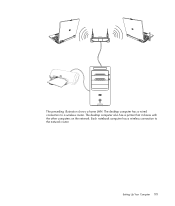
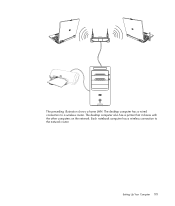
The desktop computer also has a printer that it shares with the other computers on the network.
Setting Up Your Computer 11 The desktop computer has a wired connection to the network router. Each notebook computer has a wireless connection to a wireless router. The preceding illustration shows a home LAN.
Getting Started Guide - Page 4


... and Support Center 36 Using the PC Help & Tools Folder 36 Using HP Connections or Compaq Connections 36
Getting messages 37 Turning off messages 37 Reactivating messages 38
Turning On Your Computer for ...44 Using Shut Down 44 Using Lock ...44 Using sleep mode 45 Using hibernate mode 46 Automatic sleep, hibernate, or away mode 46 Restarting the Computer 47 Connecting to the Internet 47 ...
Getting Started Guide - Page 15
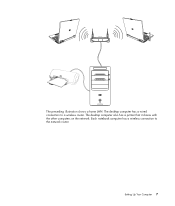
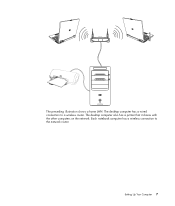
The desktop computer also has a printer that it shares with the other computers on the network. The preceding illustration shows a home LAN.
The desktop computer has a wired connection to the network router. Each notebook computer has a wireless connection to a wireless router. Setting Up Your Computer 7
Getting Started Guide - Page 50


.... Under some circumstances, a firewall can block access to date. To temporarily solve the problem, disable the firewall, perform the task that you want to information about computer...includes an antivirus program. To open and access Norton Internet Security:
1 Click the Windows Start Button on the computer, includes a firewall program. The software includes a free update period...
Getting Started Guide - Page 53


Or 1 Click the Windows Start Button on the front of the computer.
Your computer can retrieve e-mail messages and download information from sleep mode: Press the Sleep button on the ...normal startup routine when you set it again. Your computer can receive faxes, if you set it from sleep mode, restart the computer. 1 Click the Windows Start Button on the keyboard. Using sleep mode...
Getting Started Guide - Page 80
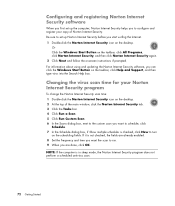
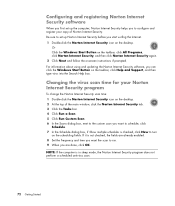
... 7 In the Schedule dialog box, if Show multiple schedules is not checked, the fields are...the Norton Internet Security icon on the desktop. 2 At the top of Norton ...Security helps you can click the Windows Start Button on the taskbar, click All ... if prompted. Or Click the Windows Start Button on the taskbar, click Help ...Internet Security before you start surfing the Internet. 1 Double-click the...
Getting Started Guide - Page 139
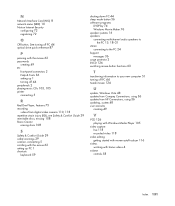
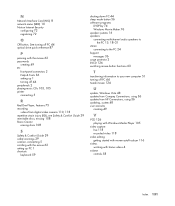
... 5 scrolling with the mouse 62 setting up PC 1 shortcuts
keyboard 59
shutting down PC 44 sleep mode button 56 software programs
DVDPlay 74 Windows Movie Maker 76 speaker systems 16 speakers connecting multichannel audio speakers to
the PC 15, 18-31 stereo
connecting to the PC 24 Support
messages 36 surge protector 2 SVCD 126 switching mouse...
Limited Warranty and Support Guide - Page 2


...warranty service for the same product model number, without HP warranty. The Limited Warranty Period starts on the date of purchase or lease as "HP") with HP. HP MAKES NO OTHER... subsystems, displays, printers, and other legal rights under normal use during the Limited Warranty Period. Your dated sales or delivery receipt, showing the date of purchase or lease of receiving warranty service...
Limited Warranty and Support Guide - Page 5


...or delivery receipt, showing the date of...system optimization, customization, and network configuration.
• Interpreting system error messages. • Isolating system problems to you purchased the HP Option. Non-HP options are included in... products.
5 The HP Option Limited Warranty Period starts from the date of purchase from date of purchase.
If your End-User License ...
Limited Warranty and Support Guide - Page 6
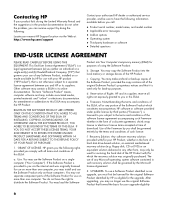
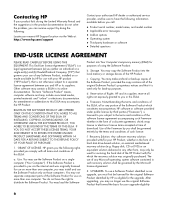
... the following information available before you call:
• Product serial number, model name, and model number • Applicable error messages • Add-on a single computer ("Your Computer"). You do not solve the problem, you can receive support by the terms and conditions of the HP Product. Recovery Solution. Reservation of a hard disk drive...
Limited Warranty and Support Guide - Page 14


...more. Documentation is preinstalled on your computer. Click the Windows Start Button, All Programs, PC Help & Tools, and then click PC-Doctor.
4 HP Technical Support Web site. Where Are My User Guides? ... the following:
• Link to Get Help
Follow these steps when you call, please have not solved the problem, call HP Total Care, toll-free, by phone, 24 hours a day, seven days a week...
PC Troubleshooting and Maintenance Guide - Page 7
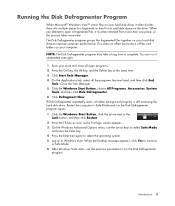
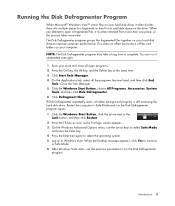
.... 6 Click Defragment Now. The Disk Defragmenter program groups the fragmented files together on the drive. When the Desktop message appears, click Yes to continue
in Safe Mode and run the Disk Defragmenter program again: 1 Click the Windows Start Button, click the arrow next to the
Lock button, and then click Restart. 2 Press the F8...
PC Troubleshooting and Maintenance Guide - Page 11


...Troubleshooting Computer Problems 7
Troubleshooting Computer Problems
This section contains a series of problem. Possible solutions that describe the sign or warning message for problems relating specifically ... about monitor problems, or for the type of tables that describe possible solutions to problems that may occur when using your printer, refer to solve the problem. Each table...
PC Troubleshooting and Maintenance Guide - Page 12


...are connected to resume from sleep mode. Active speakers have a power cord and On button and connect to automatically download codecs. Codec error messages appear when certain audio files are ...codec is an update available for codec.
8 Troubleshooting and Maintenance Guide
Or 1 Click the Windows Start Button, and then click Control Panel. 2 Click Hardware and Sound, and then Adjust system ...
PC Troubleshooting and Maintenance Guide - Page 15


... desktop, and then select Personalize. 2 Click Display Settings. 3 Adjust the Resolution slider as needed.
Troubleshooting Computer Problems ...11 Screen is not lit. Press the space bar or move the mouse to resume from sleep mode....)
Symptom
Error message: Files Needed To Display Video Are Missing or Corrupt.
Possible solution
1 Click the Windows Start Button, right-click...
PC Troubleshooting and Maintenance Guide - Page 26


... Arrow button next to an earlier version of the driver if the new one does not solve your computer to reload the operating system into its memory, which clears some problems that allows your problem:
1 Click the Windows Start Button, right-click Computer, and then select Properties.
2 Under Tasks, click Device Manager. 3 Click the...
Similar Questions
Hp P2-1394when Starting The Desktop I Received 5 Beeps Stops And 5 Beeps Again
Prior to that I also received a input signal not found on my monitor
Prior to that I also received a input signal not found on my monitor
(Posted by rgallippi 2 years ago)
Hp All In One 120-1136
my desktop screen will not show up after i log in
my desktop screen will not show up after i log in
(Posted by karnitasKC 9 years ago)
Can You Show Me The Back Panel Of This Computer? A Plug Came Out
(Posted by lmccoy11 9 years ago)
New Asus En210 Silent 1gb Video Card Install Problem
Wanting to add more video RAM and a HDMI port for my new display, I installed a new ASUS EN210 Silen...
Wanting to add more video RAM and a HDMI port for my new display, I installed a new ASUS EN210 Silen...
(Posted by haffaja 12 years ago)

