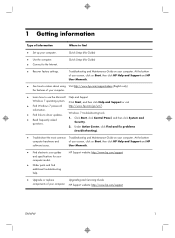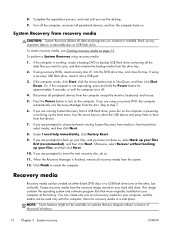HP p2-1394 Support Question
Find answers below for this question about HP p2-1394.Need a HP p2-1394 manual? We have 3 online manuals for this item!
Question posted by rgallippi on June 3rd, 2021
Hp P2-1394when Starting The Desktop I Received 5 Beeps Stops And 5 Beeps Again
Requests for more information
Thank you . The computer was working before than , we had a power outage, when I turned it on there was no input signal for the monitor - this has happened in the past but it seems to fix itself so I leaned to leave the desktop turn on at all times.
I removed the ram memories to see if I can fix the problem , when I inserted them back the 5 beeps started , I remove all of them and inserted one at a time still the beep, it continues without any ram memory . Anything else I could do
Current Answers
Answer #1: Posted by Odin on June 3rd, 2021 11:19 AM
Hope this is useful. Please don't forget to click the Accept This Answer button if you do accept it. My aim is to provide reliable helpful answers, not just a lot of them. See https://www.helpowl.com/profile/Odin.
Answer #2: Posted by SonuKumar on June 4th, 2021 7:29 AM
https://support.hp.com/us-en/product/setup-user-guides/hp-p2-1300-desktop-pc-series/model/5296941
https://www.youtube.com/watch?v=8672ST69Jis
https://www.youtube.com/watch?app=desktop&v=tEoc2S7YxpA&ucbcb=1
Please respond to my effort to provide you with the best possible solution by using the "Acceptable Solution" and/or the "Helpful" buttons when the answer has proven to be helpful.
Regards,
Sonu
Your search handyman for all e-support needs!!
Related HP p2-1394 Manual Pages
Similar Questions
is there a slot for modem card in HP ENVY 700-230qe Desktop PC?
is indian hp elite 7100 mt desktop pc compatible to windows XP
What are compatible hard drives for HP Pavilion 8700/XL700 desktop computer (purchased back in 2000)...
I would like to put a PCI card HP pavilion slimline S5120F desktop. Suggestion? Thank you