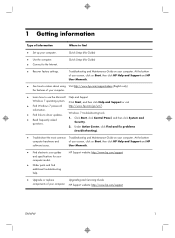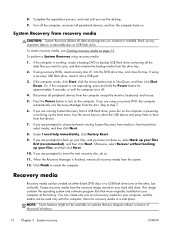HP p2-1394 Support Question
Find answers below for this question about HP p2-1394.Need a HP p2-1394 manual? We have 3 online manuals for this item!
Question posted by Anonymous-152122 on June 18th, 2015
How To Set Up Wireless Internet Connection? Thanks.
The person who posted this question about this HP product did not include a detailed explanation. Please use the "Request More Information" button to the right if more details would help you to answer this question.
Current Answers
Answer #1: Posted by freginold on June 18th, 2015 12:36 PM
Hello, the exact steps for setting up a wireless connection will depend on what operating system your computer has (Windows XP, Windows 8, Mac OS X, etc.) as well as what type of wireless network you have.
If your computer has a wireless adapter or wireless antenna installed, you can find instructions for running the wireless setup wizard on page 17 of the quick start guide (which you can download here).
If you don't have a wireless adapter or antenna, you will need to install one in order to connect directly to a wireless network. One such adapter is the TP-Link TL-WN725N Wireless N adapter, which is the #1 seller on Amazon in the laptop computer network adapters category, and only costs $9.99. It is very small, and plugs directly into any of your computer's USB ports.
If your computer has a wireless adapter or wireless antenna installed, you can find instructions for running the wireless setup wizard on page 17 of the quick start guide (which you can download here).
If you don't have a wireless adapter or antenna, you will need to install one in order to connect directly to a wireless network. One such adapter is the TP-Link TL-WN725N Wireless N adapter, which is the #1 seller on Amazon in the laptop computer network adapters category, and only costs $9.99. It is very small, and plugs directly into any of your computer's USB ports.
Related HP p2-1394 Manual Pages
Similar Questions
Hp P2-1394when Starting The Desktop I Received 5 Beeps Stops And 5 Beeps Again
Prior to that I also received a input signal not found on my monitor
Prior to that I also received a input signal not found on my monitor
(Posted by rgallippi 2 years ago)
Can This Type Of Desktop Uses Wifi Internet Connection?
Hello, I was planning on buying this computer however I was afraid that it does not have wireless ...
Hello, I was planning on buying this computer however I was afraid that it does not have wireless ...
(Posted by nickolasware35 9 years ago)
For Internet Connection
how to download for internet support
how to download for internet support
(Posted by alexandermaglasang 10 years ago)
Wireless Hotspot Connection
I am trying to connect to a wireless hotspot and I am having trouble connecting to the 3G/4G network...
I am trying to connect to a wireless hotspot and I am having trouble connecting to the 3G/4G network...
(Posted by aehunt01 12 years ago)